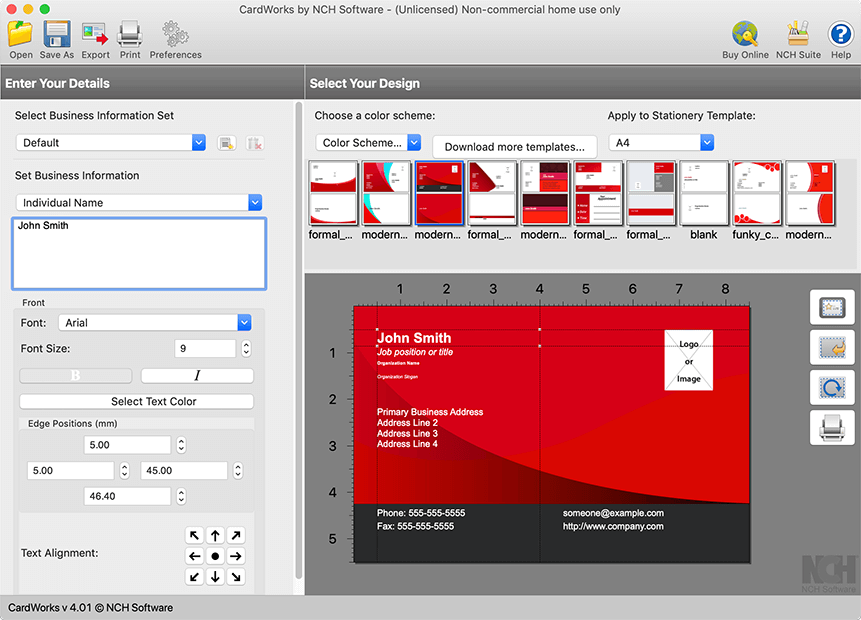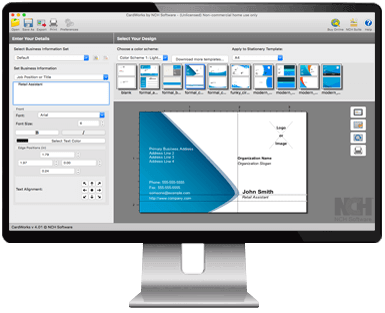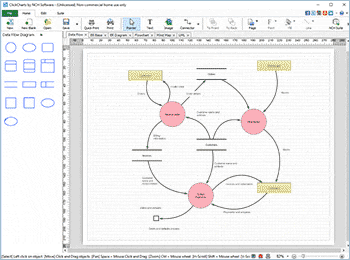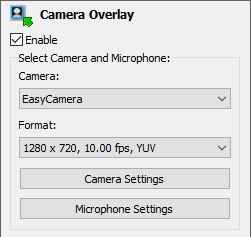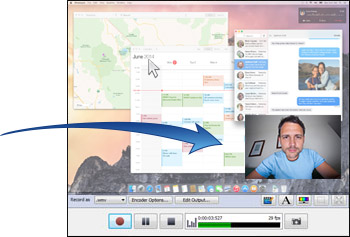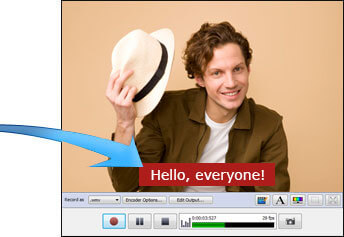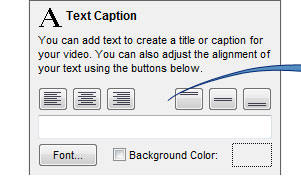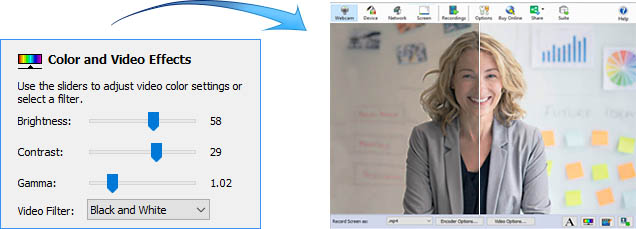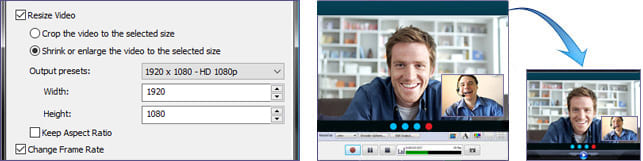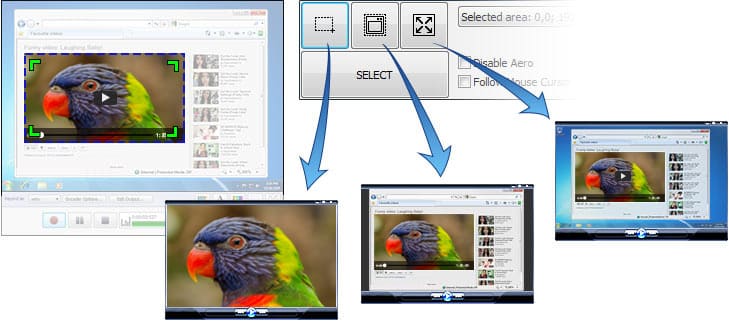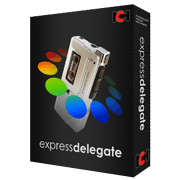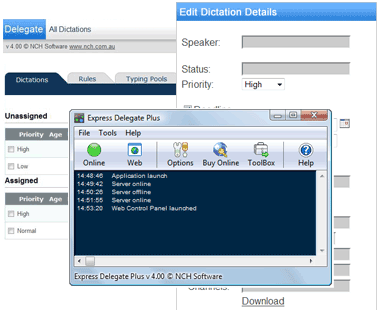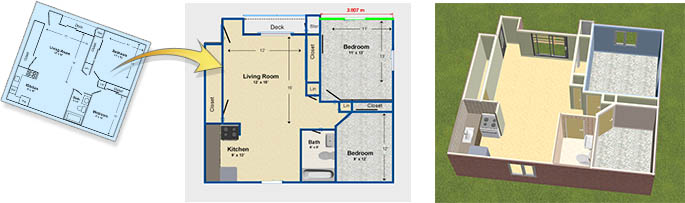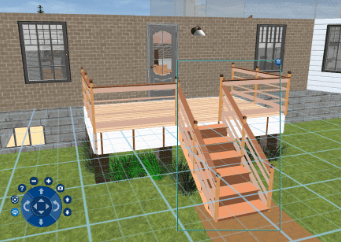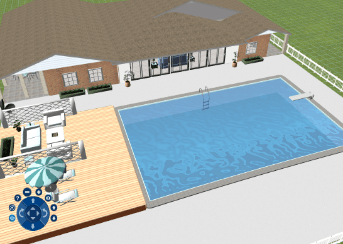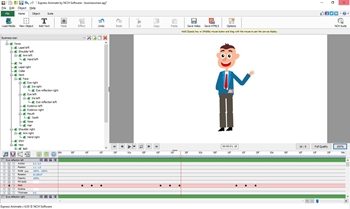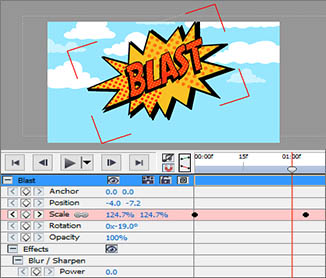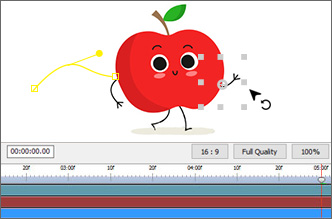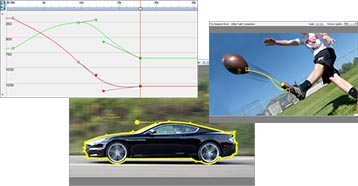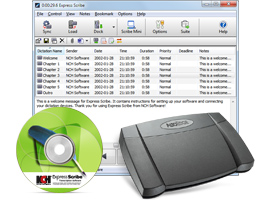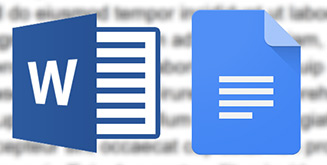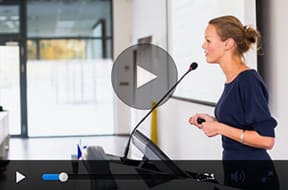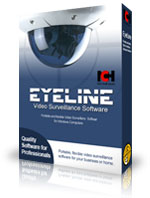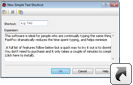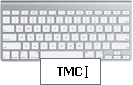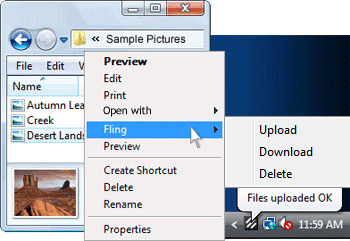Search
Search Criteria
Products meeting the search criteria
Express Rip CD Ripper Software Windows Only
Extract audio from CDs in perfect digital quality

Fast & EfficientFastest CD ripper in the world
Track InformationSave track information
Options & SettingsID3 tags, MP3 encoder and more
Popular FormatsExtract to many audio formats
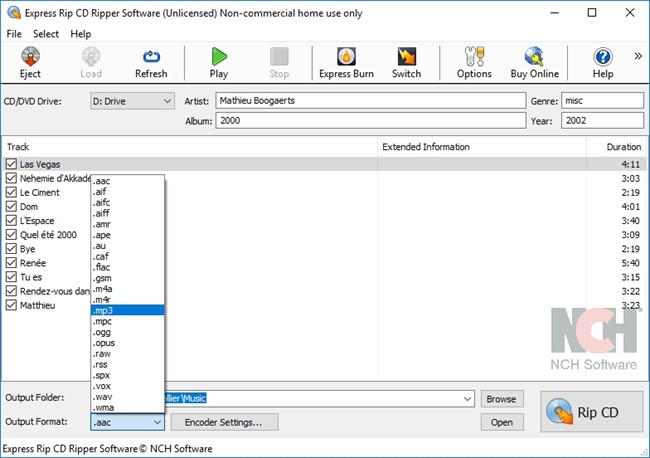
Express Rip is a CD ripping program for Windows that lets you extract digital audio tracks directly from audio CDs to MP3 or WAV audio files. Express Rip CD Ripper is one of the most stable, easy-to-use, and comprehensive CD rippers available.
- High quality CD digital audio extraction
- Fastest CD Ripper available
- Extract audio from CDs to MP3 or WAV
By using direct digital extraction, pure audio quality is maintained when you convert CD audio to MP3 or WAV. Express Rip is also the fastest CD ripper in the world using proprietary optimizing systems.
CD Ripper Features
- Perfect quality CD digital audio extraction (ripping)
- CDA to MP3 converter extracts audio tracks from your CD
- Extract audio from CDs to WAV or MP3
- Back up your CDs to digital
- Extract to many other file formats including WMA, M4Q, AAC, AIFF, CDA and more
- Save track information or 'tags' to MP3 files including title, artist, album and custom metadata information
- Correct or adjust audio volume of ripped tracks as they are extracted
- Save tags to wave files using the CART and BWF methods.
- Automatically link to an online database to obtain track and album name information
- Have complete control over MP3 encoding, including constant and variable modes at selectable bitrates
- Can be run from the command line for integration with other applications
- Simple, easy to use interface
Take your music anywhere 
|

| Audio Streaming Features
|
ClickCharts Diagram & Flowchart SoftwareFlexible Diagram Drawing and Creation Software for Mac/Win Chart TemplatesFlowchart, Venn, and more  Editing ToolsCopy, paste, undo and more  Auto-connectEasily indicate relationships  Publish & ShareExport to PDF, PNG, and more 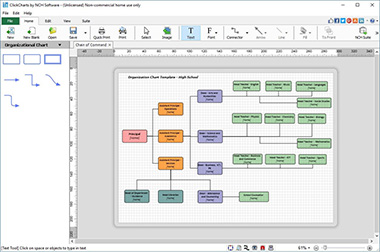
Flowcharts provide a unique way of organizing and displaying data so that even highly detailed and complex processes are easier to understand. This makes our flow chart software an ideal method to visualize your data, troubleshoot and optimize processes, and share information. Organizational Diagrams
|
System Requirements
| Flowcharting Software Uses
|
Powerful Diagram & Flowchart SoftwareEasily create flowcharts of processes, organizations, mind maps and other sequences. 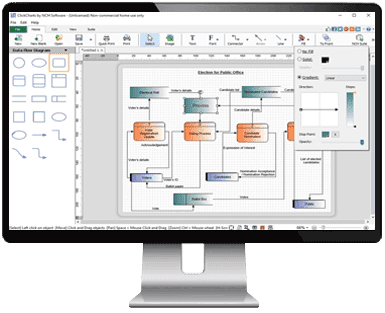 |
Debut Video Capture and Screen Recorder Software
Record video from a webcam, recording device or screen on a Mac/Win
Record Your ScreenEntire screen or any selected portion
Record Your WebcamRecord webcam or as a webcam overlay
Capture from Any SourceNetwork IP camera and other devices
Color & Video EffectsAdjust color settings & add effects
Add Captions & TimestampsAdd text overlays to your video
Supported Video FormatsAll popular video file formats
Video Capture Features
- Record videos as avi, wmv, flv, mpg, mp4, mov and more video formats
- Capture video from a webcam, network IP camera or video input device (e.g., VHS recorder)
- Screen capture software records the entire screen, a single window or any selected portion
- Mouse highlighting spotlights the location of the cursor when using screen recorder
- Record audio from your microphone and speakers with your video; ideal for recording video conferences and webinars
- Laptop camera recording and video capture
- Record video alone or video and audio simultaneously
- Add your own text captions or time stamp your video
- Change color settings and video effects before recording
- Adjust the video resolution, size and frame rate for capture
- Use video overlay to record your screen and webcamsimultaneously
- Burn recordings directly to DVD with Express Burn Disc Burner
- Time lapse video recording
- Create photo snapshots of a video at any time
- Edit your recorded video with VideoPad Video Editor Software
Webcam overlay
Use video overlay to record your screen and webcam simultaneously. This feature of the webcam software is perfect for YouTube videos where you want to show both your screen and your facial reactions simultaneously.
Handy Video Color Adjustments
When you adjust the color settings and effects of your streaming video the results can be seen instantly in the main window and captured when you hit record. Adjusting the brightness, contrast and gamma is perfect for lesser quality cameras whose image quality is not quite right.Flexible Video Output Settings
Choose the size and frame rate used to capture your video. Debut has a list of common output settings for TV and HD that you can select, or enter the width and height yourself for a custom output. This flexibility makes Debut perfect for people creating videos for many different outputs (e.g., YouTube, Facebook, CD or television).Screen Recording Software Screen Selections
Debut records the entire screen, a single window or any selected portion.
System Requirements
- Windows XP/Vista/7/8/8.1/10
- Works on Mac OS X 10.5 and above
- Optional USB video capture device or Webcam
|
|
Design and print CD and DVD labels on Windows or Mac.
- Quickly create professional labels and covers
- Personalize labels with your own photos and artwork
- Easily arrange and format label images and text
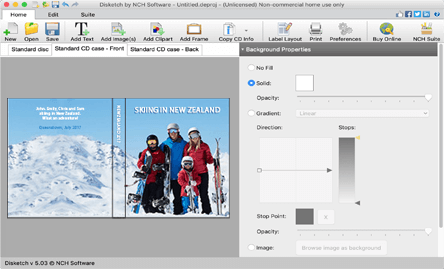 |
Use Disketch Plus Label Maker to create CD and DVD labels as well as cover images for jewel cases. You can import your own artwork, or set a simple background color and organize artist information along with track lists. Create professional CD and DVD labels in a flash. Simply choose your label type (CD or DVD) and start adding your images and text. It's that easy. |
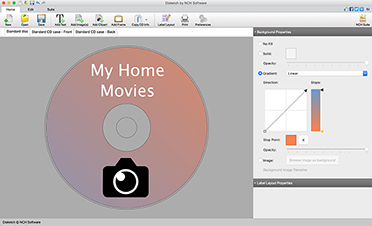 | Disc Labeling Features
Add Text to CD and DVD Labels
Quick Printing Features
| |
Print on sticky labels, | ||
|
Doxillion Document Converter Software
Convert DOCX, PDF, MOBI, WPS, HTML, TXT and other document file formats on a Mac/Win
Doxillion is one of the most stable, easy-to-use, and comprehensive multi-format document file converters available.
| Supported File Formats:DOCX, DOC, PDF, ODT, WPD, WPS, RTF, HTML, TXT, EPUB, MOBI and many more document formats. |
Document Converter Features
| 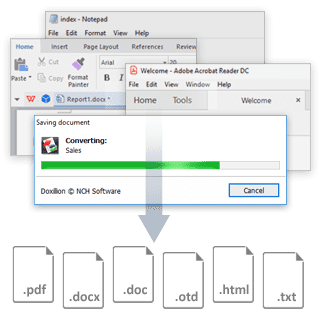 | ||||||||
System Requirements
| Related Converting Software
|
Doxillion Document Converter Software
Convert DOCX, PDF, MOBI, WPS, HTML, TXT and other document file formats on a Mac/Win
Doxillion is one of the most stable, easy-to-use, and comprehensive multi-format document file converters available.
| Supported File Formats:DOCX, DOC, PDF, ODT, WPD, WPS, RTF, HTML, TXT, EPUB, MOBI and many more document formats. |
Document Converter Features
| 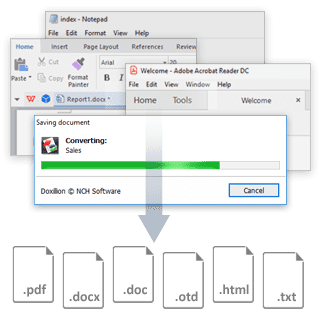 | ||||||||
System Requirements
| Related Converting Software
|
DreamPlan Home Design SoftwareMac/Win Home Design Software for Everyone Home DesignBuild your dream home Landscape DesignExterior landscaping ideas Interior Design3D furniture, fixtures, and more Trace ModeTurn import image to a 3D model 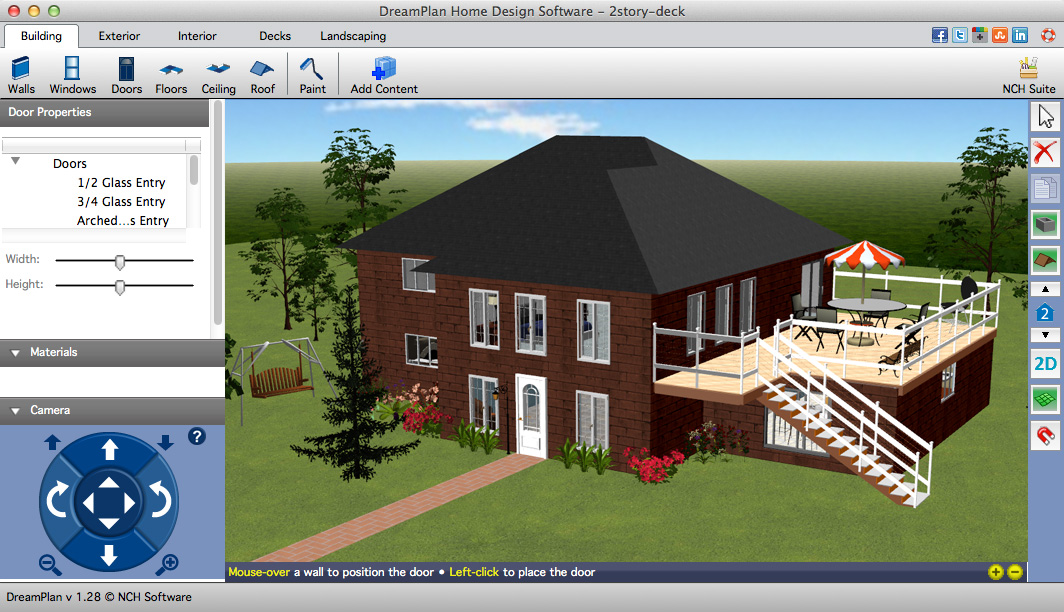 Visualize and plan your dream home with a realistic 3D home model.
Before you start planning a new home or working on a home improvement project, perfect the floor plan and preview any house design idea with DreamPlan home design software. |
 | Home & Floor Plan Design
Landscape & Garden Design
Interior & Room Design
Remodeling, Additions & Redesigning
|
Bathroom DesignRemodel your bathroom in our house design software before starting your redesign project.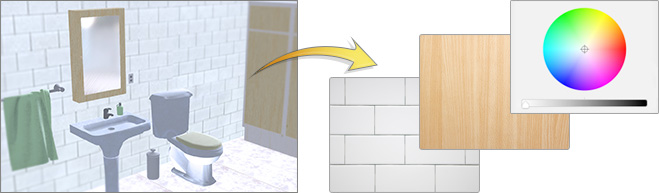 Kitchen DesignVisualize your new kitchen remodel project before purchasing appliances, paint, counters and flooring. Customer Review"I planned each renovation in our house with this program. Was great. You could make your room. Add your furniture, was great to see what furniture would really fit since you can get the measurements of the furniture you want to buy." - DreamPlan User |
System Requirements
|
Express Accounts Accounting SoftwareAccounts and bookkeeping program for Mac/WinInvoicingCreate quotes, invoices and more Accounts PayableManage and track payments Analysis & ReportsGenerate more than 20 reports Web AccessSecure web access feature 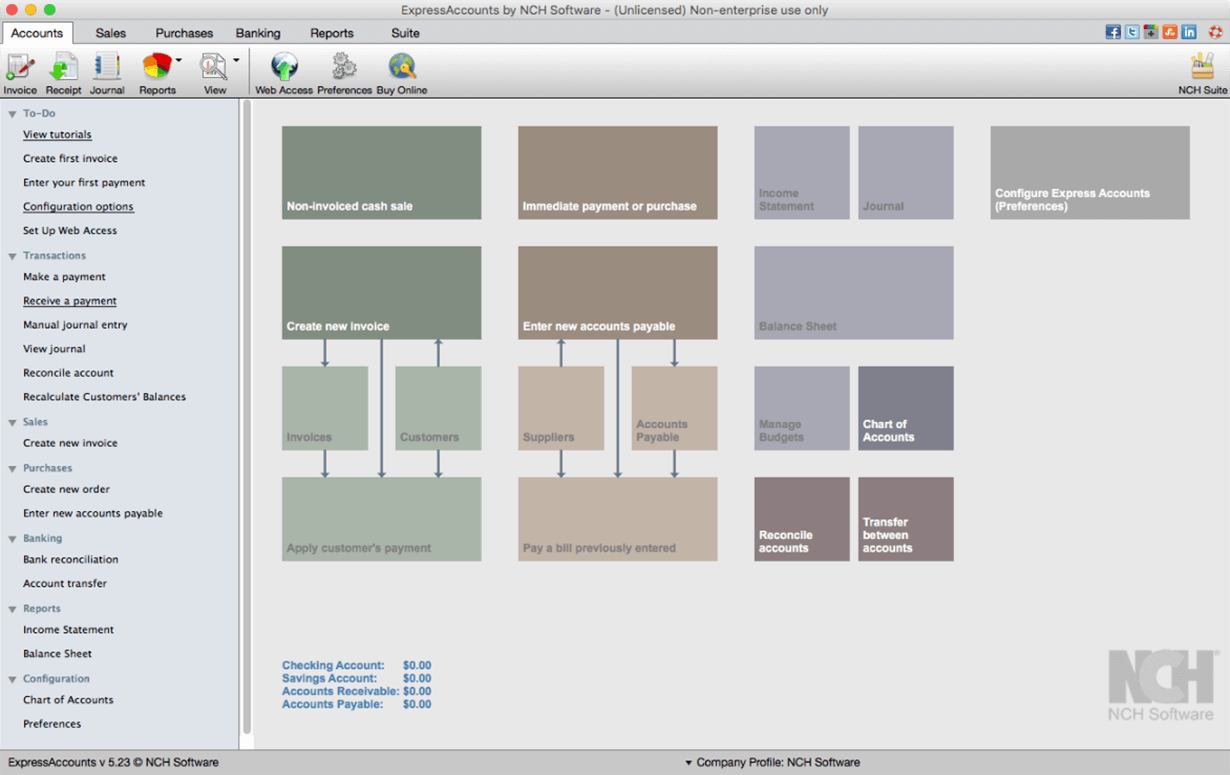 Express Accounts is professional business accounting software, perfect for small businesses needing to document and report on incoming and outgoing cash flow including sales, receipts, payments and purchases.
Designed to be very easy and intuitive to use, this accounting software will have you up and running within minutes. Simply download and install to get started with your business bookkeeping. | ||
Organize your Bookkeeping | ||
Sales and Accounts Receivable
 Accounts Payable
 |  Financial Analysis and Reports
 Additional Accounting Features
|

System Requirements
|
Express Animate SoftwareMotion Graphics and Animation Software Character AnimationAdd life to your characters Add Digital EffectsBrightness, contrast, and more Use KeyframesCreate smooth motion transitions Audio TracksAdd audio tracks or record audio Add TextAdd text to your animation project Save & ExportVideo, flash, html5 or animated GIF  Create motion animations and add special effects to your videos.
| |||||||||||
System Requirements
| Other Designers Also Download
|
Powerful Motion Graphics & Animation SoftwareCreate motion graphics and add animations to your videos with this intuitive software. 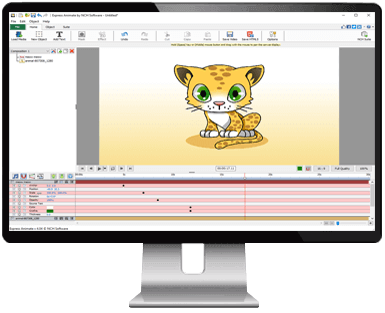 |
Fast, Easy-to-Use and Powerful Disc Burning Software Fast Disc BurnerFastest CD/DVD writing program in the world |
 | Audio CD RecordingListen to CDs in the car or offline
|
Video DVD and Blu-Ray BurningTo play on a DVD or Blu-ray player
|  |
 | Custom DVD AuthoringCreate Menus Fast & Easy
|
Data CD, DVD or Blu-Ray WritingPerfect for creating backup discs
| 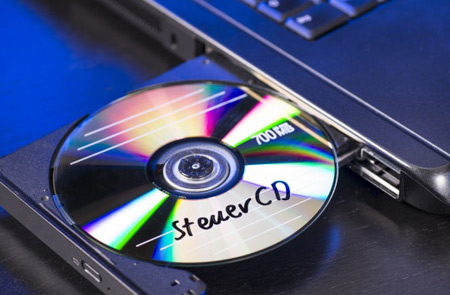 |
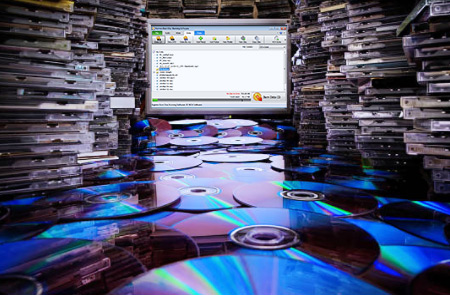 | Advanced Disc Burning FeaturesAutomate and integrate
|
Listen to music CDs while you driveAudio on the goWhether you are commuting to work, taking a road trip, or running errands, listening to a great soundtrack makes the drive better. Burn your favorite songs to a CD to play in your car. With Express Burn, you can make a great mix to keep you going. |  |
 | Save cherished memories to CD and DVDEasily share & archiveMaking sure your most beloved photos and home movies are protected is made easy by burning them to disc. Just drag & drop images and video files into Express Burn and keep your memories safe Easily create discs to share with the whole family full of good times, special places, and fond memories. |
Download Express Burn CD Burning SoftwareSystem Requirements
| * Subject to copyright. NCH Software products cannot be used to break copy-protected or region-protected videos. Audio and video functionality is for use with your own content only. Express Burn comes with a simple and intuitive interface that provides quick and easy access to all the tools and features you might need to create your disc. - Review from Softpedia. |
BroadWave Pro Streaming Audio SoftwareSoftware to stream live audio over the Internet Stream PerformancesAir live music concerts or events  Record Live Audio StreamsRecord & save live streams to WAV files  All Popular Web BrowsersStream in Chrome, Firefox & more  Stream Pre-recorded AudioShare pre-recorded audio at any time 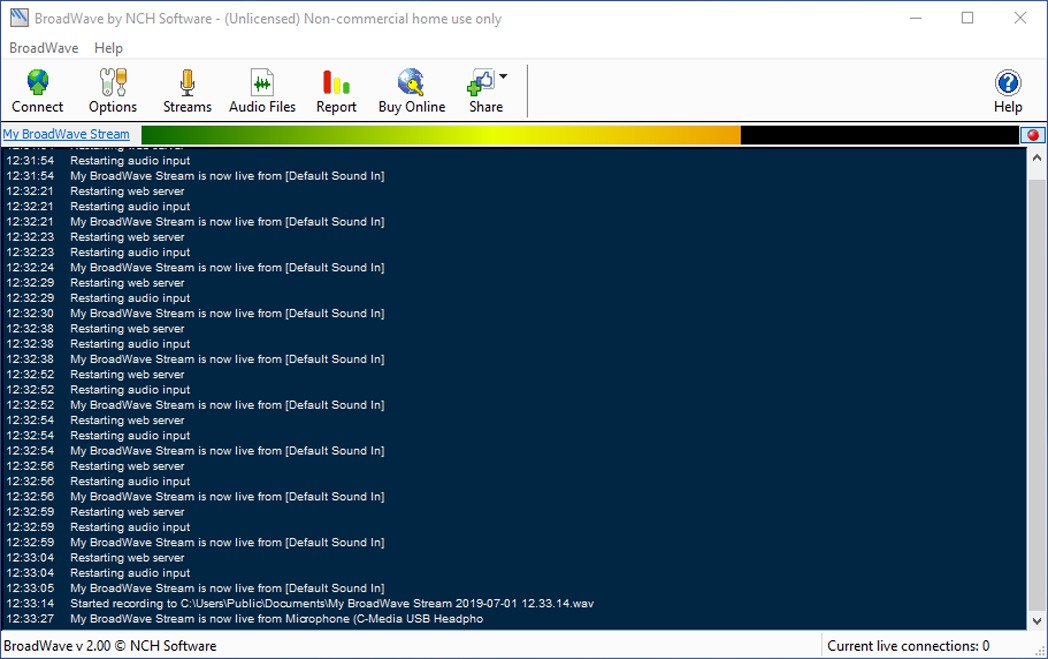 BroadWave offers two different options for audio streaming
Typical Streaming Audio Applications
|

| Audio Streaming Features
|
BroadCam Video Streaming SoftwareStream & Broadcast Videos over the Internet
 BroadCam allows you to stream videos from your PC. To record streaming videos, webcams, computer screens, and other devices, try Debut Video Capture Software. |  |
|
|
Express Scribe Transcription SoftwareFoot Pedal Controlled Digital Transcription Audio Player for Mac/Win Variable Speed PlaybackSet the speed that works for you  Foot Pedal ControlUse with professional controllers  Hot KeysUse for mouse-free playback  Works with Other SoftwareType in your favorite word processor  Supported FormatsSupports audio and video playback  Automatic File ManagementLoad dictations and send transcriptions 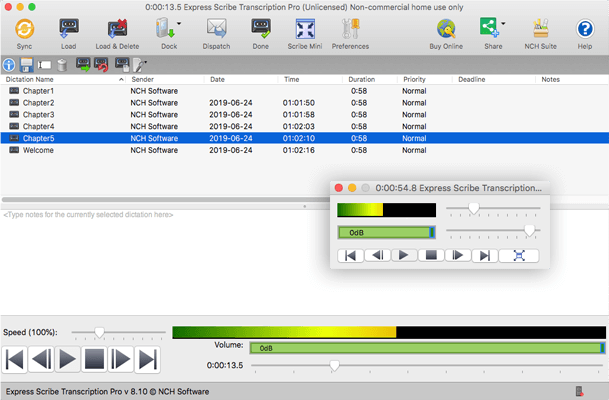 Express Scribe is professional audio player software for PC or Mac designed to help transcribe audio recordings. Reduce your turn around time using Express Scribe’s audio playback with keyboard hot keys or by installing one of the supported transcribing pedals. Additional valuable transcribing software features include variable speed playback, multi-channel control, a video player, file management, and more. |
 | Transcription Software Features
Improve Work Flow
Works with Other Software & Hardware
|
|
"I have been transcribing for 32 years and as the technology has changed, this program fits my needs perfectly smoothly replacing tape recorders and tape transcription machines. I am very pleased with it." - Express Scribe User Review |
Express Zip File CompressionZip Software to Compress Files & Folders Quickly & Easily on Mac/Win Fast & EfficientCreate new ZIP files quickly  Popular FormatsOpen all major file formats  Drag & DropEasy drag & drop functionality  Encrypt & ProtectPassword protect ZIP files 
Designed to be very easy and intuitive to use, this zipping software will be up and running within minutes. Simply download now and install to manage all the zip files and archives on your computer.
|
|
|
Monitoring and Surveillance Applications
System Requirements
|
|
FastFox Text Expander Software
Instant Word Expansion, Keyboard Shortcuts & Macro Software for Mac/Win
|
How does FastFox work? | |
Text Expansion and Image InsertionFastFox is easy to use. Enter a frequently used phrase, such as, "Thank you. Have a nice day!" Select a keyboard shortcut such as 'ty' and save your new text shortcut. Next time you want to use the phrase, just type ty[spacebar] and it will expand to 'Thank you. Have a nice day!' You will be amazed at your increased productivity and fast typing. Creating a shortcut to insert your company logo sized to 110px x 150px is just as simple. Enter the shortcut keys, such as 'cologo' and import the image. Enter the dimensions and save your shortcut. | 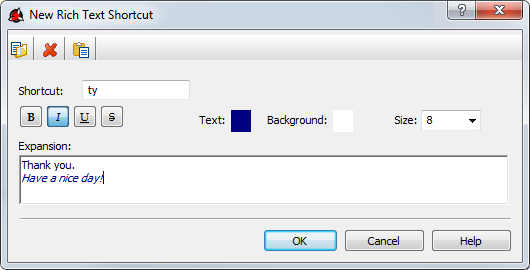 |
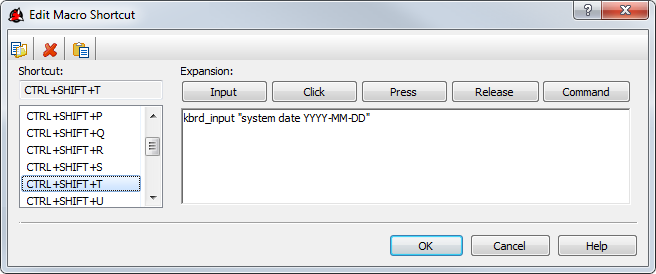 | Creating a MacroMacros are for the more advanced user. Fortunately, those with a technical aptitude can easily share their macros with other FastFox users.Use a combination of Ctrl, Alt and Shift with other key strokes to create the shortcut keys for your macro, enter your command for the set of actions and save it. Now you are ready to use the macro, sit back and watch the program work for you. |
Intuitive AutocompleteYou may be wondering which phrases you use frequently throughout the day and where to begin creating shortcuts. FastFox pays attention to common phrases for you and will learn the phrases that you repeatedly type.These frequently used phrases are then suggested to you as you type. With a double-click of the Ctrl key, FastFox will complete your thought and increase your productivity. Which leaves you free to move on to your next project. | 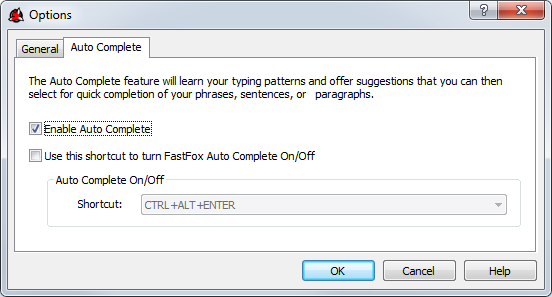 |
System Requirements
|
|
|
System Requirements
|
|