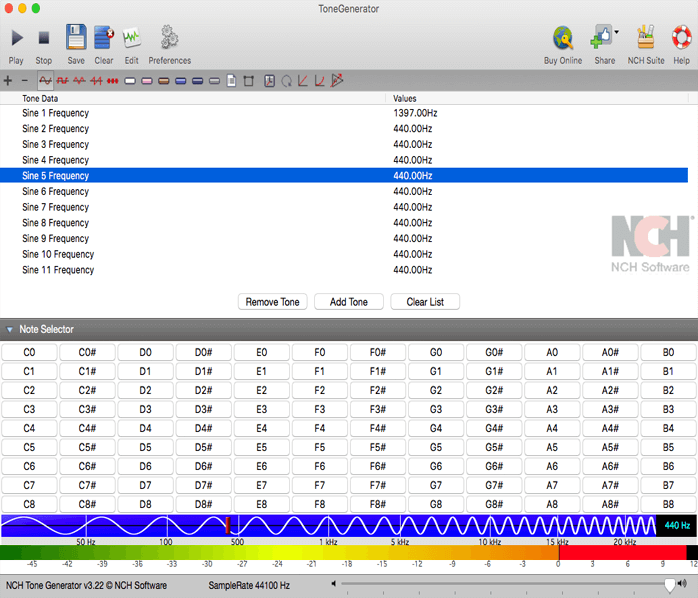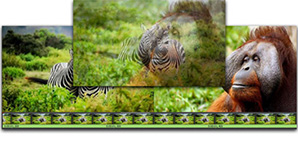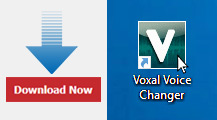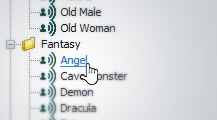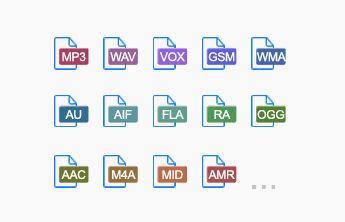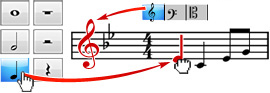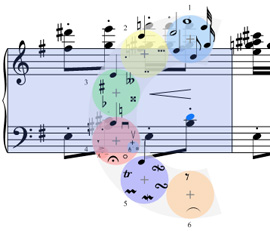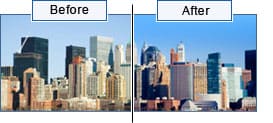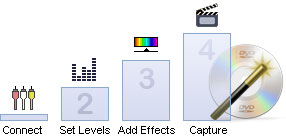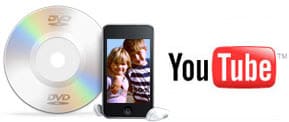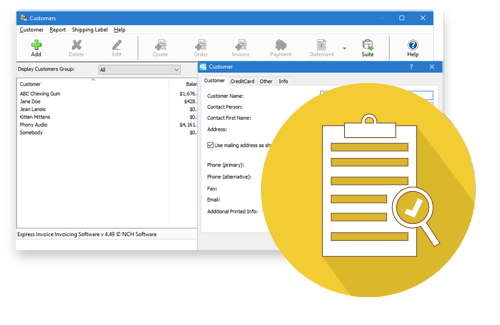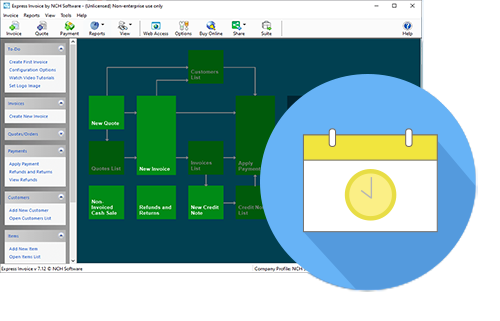Search
Search Criteria
Products meeting the search criteria
| ||||||||||||||
KeyBlaze Typing Tutor SoftwareLearn to Touch Type on a Mac, Complete with Typing GamesThe easiest typing tutor software available today for anyoneto quickly learn speed typing, 10-key and touch typing.
|
KeyBlaze is an easy, fun and effective way to learn how to type or improve your typing skills. It starts with basic lessons on the home keys and neighboring keys, then continues with capitalization, punctuation and numbers. It also includes practice lessons using poetry, prose, and problem keys, and advanced typing tests.
|
|
MixPad Multitrack Recording SoftwareMac/Win Multitrack Mixing Software for Everyone Unlimited TracksMix and record music and voice Record your MixSingle tracks or multiple at once Audio EffectsEQ, compression, reverb and more Beat MakerCraft your beats or use samples Included Music LibraryRoyalty-free sound effects and music Supports VST PluginsAdd more effects and instruments 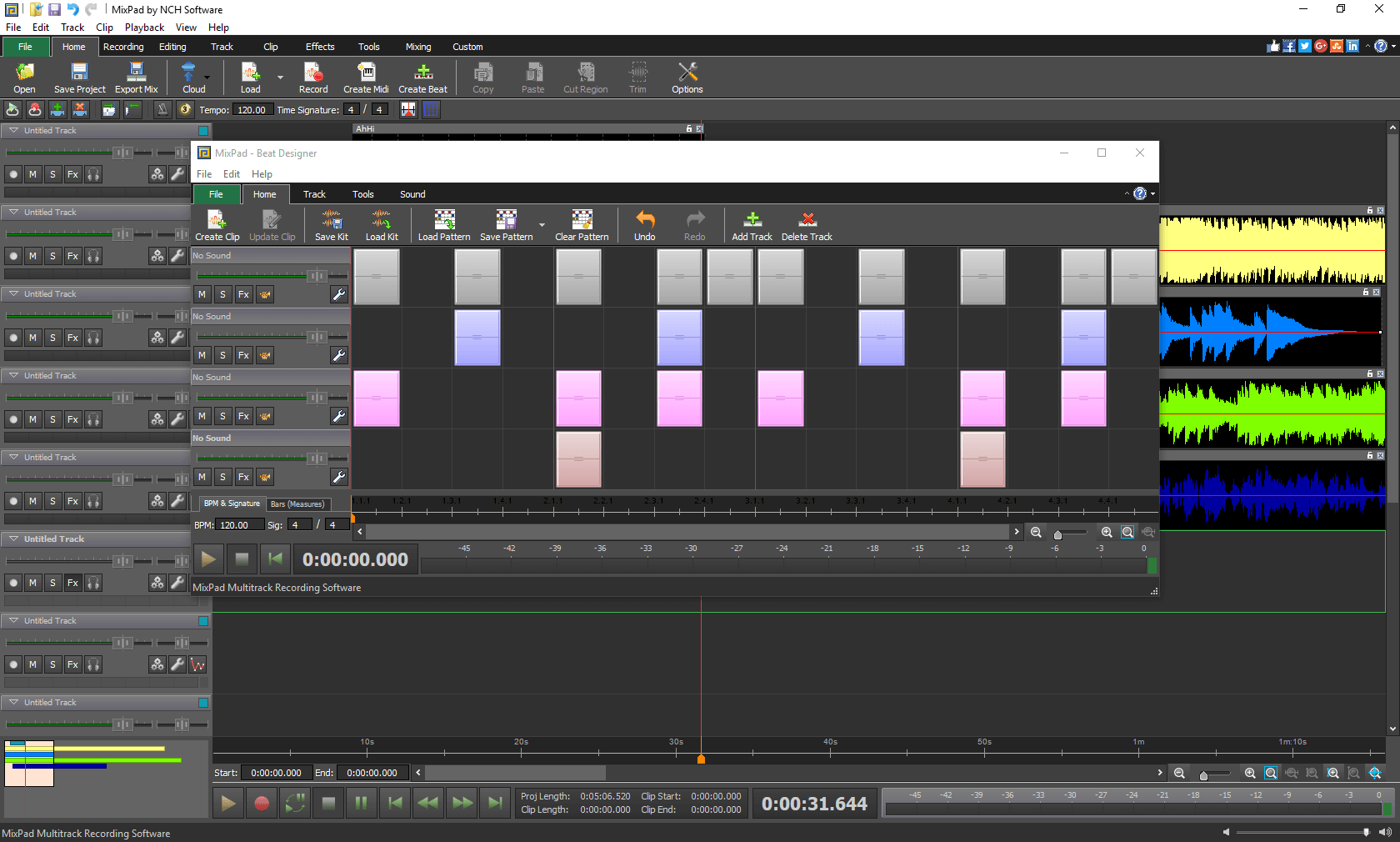 With MixPad multi-track recording and mixing software, you can access all the power of professional recording and mixing equipment through a single platform that streamlines the process and makes mixing a breeze. 
|
 | Mixing Software Features
|
|
Orion File Recovery SoftwareRecover and undelete lost files or permanently erase dataOrion searches for deleted files on your hard drive, or any external or portable drive connected to your computer. Files that are not overwritten can either be recovered or permanently deleted to prevent future recovery.
Orion file recovery software opens with a wizard, which will guide you through the process to either search and recover files or permanently delete files. | 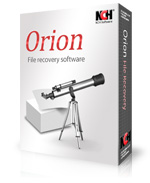 |
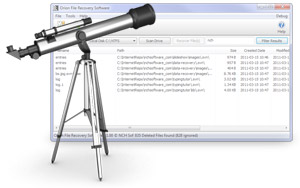 | Undelete or Permanently Delete Software Features
|
Related Programs
System Requirements
|
Pixillion Image Converter SoftwareConvert JPG, PNG, GIF, NEF, ICO, RAW, PDF and other image formats on a Mac/WinConvert ImagesTo any file format you needSupported Image File Formats:JPEG, JPG, PNG, GIF, BMP, ICO, PSD, SVG, TGA, TIF, PPM, RAW, PGF, RAF, WMF, EMF, HEIC, PDF and many more image formats
|
| ||||||||||
Prism Video Converter SoftwareConvert AVI, MP4, WMV, MOV, MPEG, FLV and other video file formats on a Mac/Win Fast & EfficientQuickly convert video files Batch ConversionConvert multiple videos at once Popular FormatsSupports all popular video formats Watermark and TextAdd watermarks and text captions Video EffectsEdit colors, rotate, flip and more Direct DVD ConverterConvert from DVDs 
| ||||
Prism Top FeaturesConvert Video FormatsSupports converting between all popular video file formats. Add Video EffectsAdd a color filter, create a text caption or add a watermark. Video PreviewPreview your new video file to check edits, effects and settings. Direct DVD ConverterEasily convert DVDs to digital files with just a few mouse clicks. Trim or SplitEdit your video before converting using the split and trim tools. | ||||
| |||||||||||||
RecordPad Sound Recording SoftwareAudio Recording on your Mac/Win computerFast, intuitive, and high quality audio recorderGreat for personal or professional use!
RecordPad is ideal for recording voice and other audio to add to digital presentations, creating an audio book, or for simply recording a message. Recording with a computer has never been easier. Using RecordPad, you can quickly and easily record audio notes, messages or announcements in either wav or mp3. |
 | Audio Recording Features
|
|
SoundTap Streaming Audio RecorderRecord any audio playing on your Mac/win computer Record Streaming AudioConferences, radio and more Pure DigitalMaintain perfect quality Supported File FormatsSave to WAV or MP3 Convert Uncommon FilesConvert voice recordings to MP3 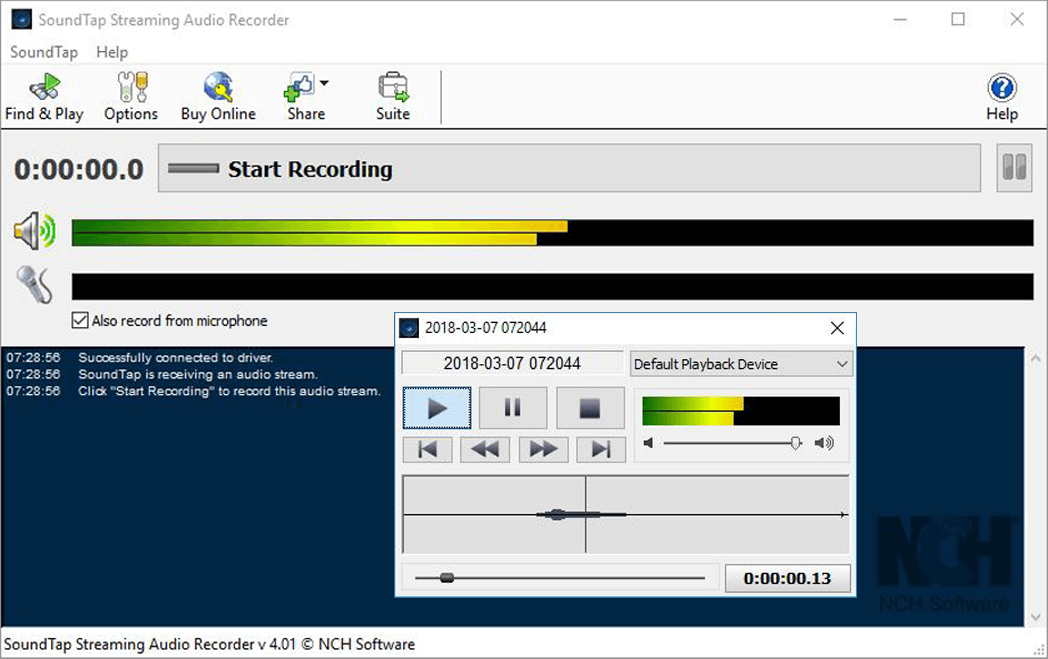 SoundTap is streaming audio capture software which will convert any audio playing through your computer to mp3 or wav files. Streaming audio is recorded by a special kernel driver to preserve digital audio quality. The high definition audio files can be saved and played back on any device. Streaming Audio Recording Applications
|
Record streaming audio from your
computer in three easy steps

Select the Stream

Click Record on SoundTap

Save to WAV or MP3
 | Streaming Audio Recorder Features
|
System Requirements
|
Switch Audio File Converter Software
Convert and encode sound files on a Mac/Win

Fast & EfficientQuickly convert sound files
Batch ConversionConvert many files at once
Supported FormatsAll popular audio formats
Normalize AudioAutomatically normalize audio
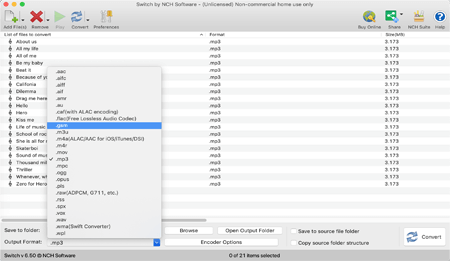
Switch is one of the most stable, easy-to-use, and comprehensive multi format audio file converters available.
- Universal audio converter supports all popular formats
- Convert or compress sound files in minutes
- Batch audio converter to convert many files at once
- Extract audio from any media file including video
|
| |||

|
TwelveKeys Music Transcription SoftwareCreates visual representation of notes in any music recordingTwelveKeys is a music program designed to assist musicians as they transcribe music recordings.
TwelveKeys is perfect for musicians trying to learn how to play a piece of recorded music without having the sheet notation, or to assist notating other compositions and improvisations. Combine it with Crescendo music notation software to create sheet music from the recording. |
 | Music Transcription Features
System Requirements
|
Verbose Text to Speech SoftwareConverts text to voice or saves as mp3Verbose is an easy and convenient text to speech converter that can read aloud or save spoken text to mp3 files.
With Verbose text reading software, you can have Verbose read the current text on your screen out loud with the simple press of a button by setting up system-wide hotkeys. Alternatively, use Verbose text to voice software to save your text documents or emails to mp3 audio files for your mobile phone, iPod or mp3 player, so you can listen to them on the go. After you've saved your spoken text to mp3 or wav, you can add further vocal effects and create a variety of character voices with Voxal Voice Changing Software. | 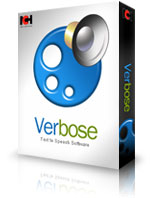 |
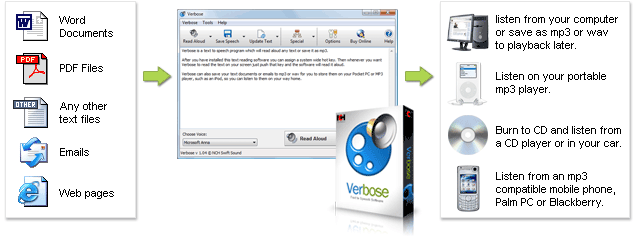
Screen Reader Applications
| Text to Speech Features
|
System Requirements
|
Verity Parental Control SoftwareMonitor and Track Your Child's Computer ActivityVerity parental control software allows you to track and monitor what your kids are doing on the computer and online in an easy, non invasive way.
After a quick setup, Verity will begin logging the programs being used, websites visited, taking screenshots and more. All the data is accessible through a password protected web interface. | 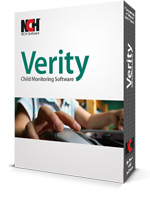 |
 System Requirements
| Parental Control Features
|
VideoPad Video EditorMac/Win Video Editing Software for EveryoneIntuitive, Fast EditingFastest video stream processor Visual Effects & TransitionsIncludes over 50 effects & transitions Supported Video FormatsSupports all popular video formats Export to File or DiscBurn, upload, save and share Pure Digital Audio ToolsEdit and apply effects to audio tracks 3D and 360 Video EditingEdit and export 3D and 360 video files 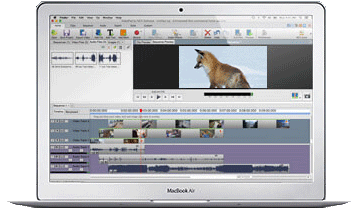 |
| ||||||||||||||||||||||||
Voxal Voice ChangerPowerful, real-time voice changing software for Mac/Win  Vocal Effect Library Robot, girl, boy and more Modify, change and disguise your voice in any application or game that uses a microphone to add another dimension of creativity. From ‘Girl’ to ‘Alien’, the voice changing options are limitless.
Voxal seamlessly works with other applications, so you don't need to change any configurations or settings in other programs. Simply install and start creating voice distortions in minutes.
|
|
Loaded with Professional Editing Features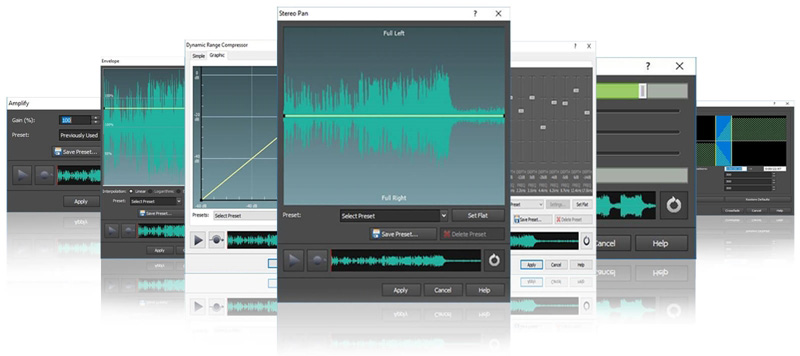
|
Crescendo (Master's Edition) Music Notation Software
Music note writing and composing software for Mac/Win

Create Sheet MusicPiano, choral, guitar & more

Keyboard ShortcutsBetween notes and rests

Edit NotesAssign sharps, flats, slurs & more

Create TablatureWrite or convert an existing sheet
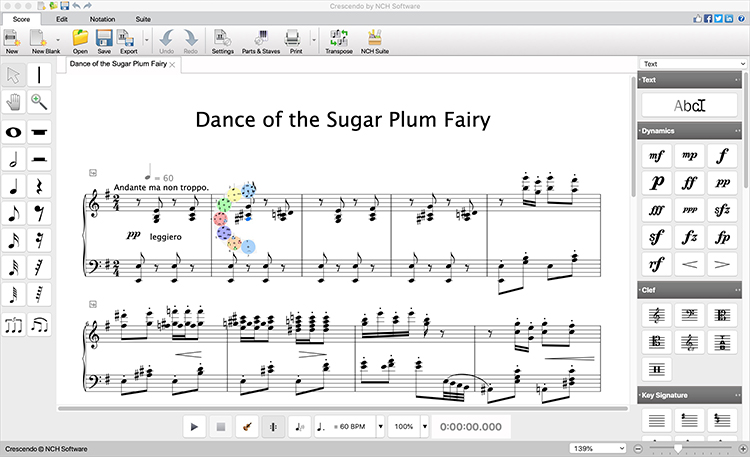
|
|
Intuitive Music Writing Software |
|
|
System Requirements
|
Express Invoice Plus Invoicing SoftwareThe easiest and most complete invoicing system | |
Easy invoicing software to manage and track your billing on Mac or Windows.
Invoicing Features Express Invoice lets you create invoices you can print, email or fax directly to clients for faster payment. The reporting functionality allows you to keep track of payments, overdue accounts, sales team performance and more. Invoicing Features
Access Anywhere
Additional Features
|
How easy it is to make your first invoice?
| Invoice Program System Requirements
|
Inventoria Inventory Software - Corporate EditionBusiness Inventory Management and Stock Control for Mac/Win Inventory ManagementOrder, receive, transfer and more  Inventory ReportingMonitor levels and product history  Stock ControlEasily enter and scan item info  Access AnywhereIncludes web access options 
|
| Ordering and Receiving
Inventory Reporting
Item Control
Manage Users and Locations
|




























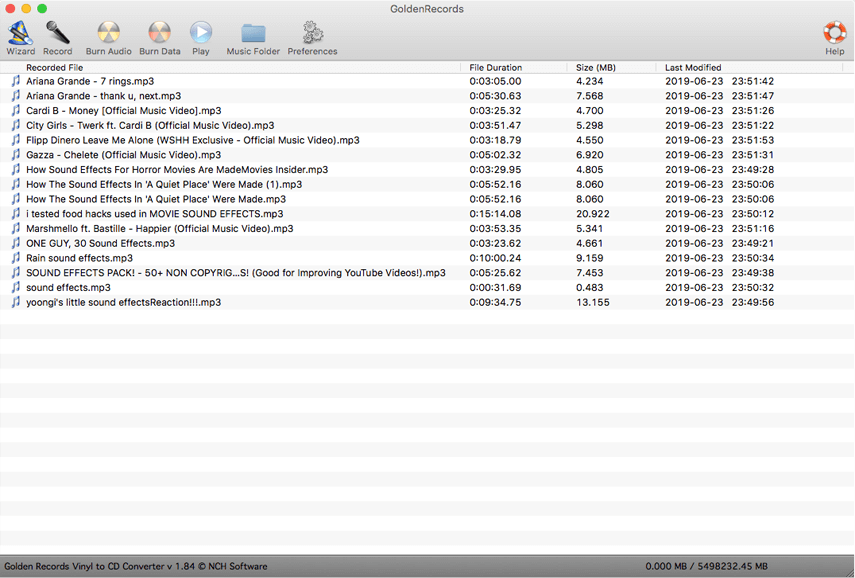

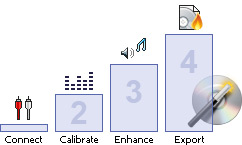





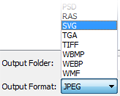

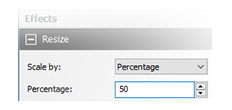
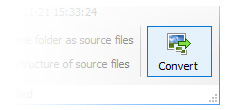
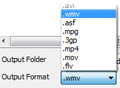
 MP4
MP4