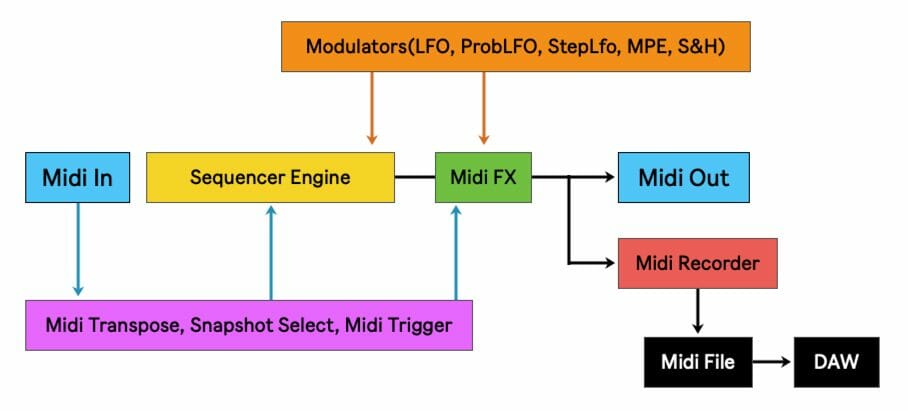Search
Search Criteria
Products meeting the search criteria
apQualizr2

OVERVIEW
apulSoft apQualizr2 is a multiband equalizer audio plugin. Filter bands are graphically edited on top of a frequency analyzer. It features modular modulation of various filter parameters.apQualizr2 can be used for all standard EQ applications and can produce many modulation and dynamics effects thanks to the included dynamics and lfo modules. Filter bands can be controlled with midi keyboards and controllers using the built-in midi module.
FILTER TECHNOLOGY
apQualizr2 filters are based on a unique method to match ideal frequency response curves over the entire frequency spectrum.Applicable filter types have adjustable steepness (adjustable number of poles/slopes) and can be individually switched to mid-side processing
Filters have a ++ poles mode where slopes get very steep and the full gain change is covered within one semitone.
Spectral tilt and variable-slope low- and highpass filters allow continuous modulation of their tilt/slope parameters.
Main Features
- Demo version! Download and try in demo mode.
- High quality minimal latency variable-poles filters modelled perfectly over the full frequency spectrum.
- Graphical editing of filter parameters.
- Unlimited number of filter bands.
- Special ++ filter mode for extremely steep slopes.
- Zoomable FFT-based frequency analyzer displayed beneath the filter curves.
- Frequency band solo feature: hold alt to solo frequencies in mouse proximity at any time.
- Interactive piano ruler.
- Filter parameters can be modulated by a configurable network of modules.
- Modules included: lfo, dynamics detector, signal scope, mix, split, knobs, midi in.
- Mid-side / left-right processing per filter band.
- Comb filter.
- Spectral tilt filter wth adjustable slope.
- Variable slope high and low pass filters.
- Output clipper with gain reduction graph and optional high quality antialiasing.
- Unlimited undo/redo for all actions.
- Plugin formats: AudioUnits/AAX/VST/VST3 for 32-bit and 64-bit hosts on Mac OS X and Windows
- Built-in system-wide preset management with import and export of preset files, compatible across platforms and hosts using a human-readable xml file format.
- Bright & Dark color schemes and support for user defined color schemes.
SYSTEM REQUIREMENTS
- Mac OS X 10.7 or newer.
- Window Vista or newer.
- 32-bit and 64-bit systems and hosts are supported.
- A host application compatible with AudioUnits or VST2/3 plugins or Pro Tools (>10.3.5, AAX)
apTrigga3

OVERVIEW
apulSoft apTrigga3 is an audio insert effect plugin that detects trigger events on its input signal which are used to add or replace sounds. It has extensive sample management features, flexible synthesizer layers with multiple envelopes and a modulation section that allows per sample modulation of most parameters.apTrigga3 features an input filter section with a built-in frequency analyzer and an unlimited number of configurable filter bands to shape the input signal.
Use apTrigga3 to replace or mix drum sounds on single-instrument channels. Due to its zero sample latency, it is ideal for live drum triggering (using drum pads or microphones).
Main Features
- Trigger samples and synth sounds by analyzing the input signal.
- Zero samples trigger latency.
- Trigger signal & event display with dynamics settings on top.
- Unlimited number of layers per preset that can be organized and grouped using drag & drop.
- Input filter section with unlimited filter bands, frequency analyzer and filter response display.
- Built-in sample player and synth engine with user-definable modulation rules.
- Sample accurate envelopes for volume, filter and a user-definable parameter with an unlimited number of curved sections.
- One multimode multipole filter per layer.
- Crop samples directly in the waveform editor.
- Sound switching by midi patch change messages.
- Record samples from the plugin input to quickly capture dynamic multisamples from instruments.
- 10-step undo/redo for all actions.
- Plugin formats: AudioUnits/AAX/VST/VST3 for 32-bit and 64-bit hosts on Mac OS X and Windows
- Built-in system-wide preset management with import and export of preset files with all samples included, compatible across platforms and hosts.
- Bright & Dark color schemes and support for user defined color schemes.
SYSTEM REQUIREMENTS
- Mac OS X 10.7 or newer
- Window Vista or newer
- 32-bit and 64-bit systems and hosts are supported.
- A host application compatible with AudioUnits or VST2/3 plugins or Pro Tools (>10.3.5, AAX)
Big Beautiful Door
Big Beautiful Door—a single gateway that grants entrance into a musical multiverseBig Beautiful Door is like no other dynamics processor. It takes a completely fresh approach to EQ and dynamics, and packages it in a way that just makes sense.
Features
- Separate EQ for loud and quiet sounds
- Advanced Sidechaining
- Intuitive Interface
The Beast is Born
Big Beautiful door is what you get when an EQ and a Gate make a baby together. Then, right when the baby comes out, you inject it with a few doses of steroids. Seriously, this thing is so powerful and is really easy to use. This is not a one trick pony. This does everything from ducking your bass when your kick hits, to acting as the world's most powerful vocal EQ. Big Beautiful Door opens up a whole new world of creativity and streamlines your workflow like no other dynamics plugin.
Dual EQ

Big Beautiful Door gives you separate eq over your loud and your quiet parts of your track. This lets you EQ your quiet sounds separately from your loud sounds. A paragraph of text won't come close to describing how powerful this option is, so watch some of the demo videos to see what opportunities this opens up.
Advanced Sidechaining

Advanced sidechaining gives you complete control over how Big Beautiful Door reacts to your input. Do you need to eq out the low end of your bass when your kick drum hits? This is how you do it. Or maybe you need to eq out the midrange of your back track whenever your vocals come it. Big Beautiful Door makes this easy to do without automation.
- Dial in your sidechain with accuracy with dual mode sidechain filters.
- Choose between internal and external sidechain.
Envelope Control

Familiar envelope controls let you determine how quickly Big Beautiful Door will morph from one EQ setting to the other. Whether you need quick gating or smooth transitions, you can set it up easily.
System Requirements
- Win (32 and 64 bit): VST, VST3, RTAS, AAX Native
- Mac (32 and 64 bit): VST, VST3, RTAS, AU, AAX Native
Instant Creative Half-Speed Effect
For Trap • EDM • Hip-Hop • Techno • House • And More
Enter a world of spaced-out, slowed-down sound with HalfTime, the only plugin 100% dedicated to half-speed effects, in use by Armin van Buuren, David Guetta, members of 808 Mafia, The Chemical Brothers and more.
HalfTime transforms any audio into a dark, downtempo version of itself, giving your tracks huge mood and atmosphere. Lead synths mutate into heavyweight EDM bass monsters. Plinky piano lines become haunting trap melodies. Percussion thickens, expanding to reveal new rhythmic possibilities.
Just add the plugin for an instant half-speed effect with zero set-up, or go in deep with powerful creative controls. HalfTime works on loops, virtual instruments or even live audio input, inspiring you in seconds.
The hands-on 'Power' button makes it easy to fit HalfTime into your tracks - create a rapid switch or sink in slowly with smooth fades up to 16 bars.
Three-speed 'Modes' give you classic half-speed, tight harmonies and shuffling swing rhythms, and drugged-out quad-time playback. Adjustable 'Loop' length allows multi-bar slow-downs, funky syncopations and totally new grooves.
Slow only the lows, mids or highs with the 'Band' split - generate deep bass movement, fatten midrange percussion, or flip your top-end on its head.
Features
- Instant setup: Add the plugin – get an instant half-speed effect with no further setup.
- Power button: Punch the large central button to activate the effect – automate in your DAW.
- Fade In/Out: Introduce the effect instantly, or fade in gradually, across up to 16 bars.
- 3-speed Modes: 2x for the classic "half-speed" effect. 1.5x for perfect fifth harmonies and triplet rhythms. 4x speed for drugged-out quad-time playback.
- Band Split: Half-speed just the bass, treble or midrange for trippy effects.
- Band Solo: Hear just the slowed frequency range – use it to hone the effect, as a filter, or to blend using the Mix control.
- Dry/Wet Mix: Blend the original and slowed audio.
- Loop Length: Set the Loop from 1/16 up to 8 bars – keep the original timing, stretch it to half speed, or create catchy new rhythms.
- Smooth: Preserve transient punch with 'Percussive' mode, and avoid clicks and pops on sustained material with 'Sustain' mode. Or push it to extremes with creative FX and Swell options.
System Requirements
Windows
- Windows 7, 8 or 10
- 2 GHz CPU with SSE2 support
- 32 and 64-bit compatible
Format:
- VST
HarmoniEQ
HarmoniEQ is a parametric, harmonically-enhanced equalizer AAX, AudioUnit and VST plugin for professional sound and music production applications. Harmonic enhancement HarmoniEQ applies to the sound is an inherent element of its overall sonic quality. HarmoniEQ also features dynamic equalization modes that offer you a vast palette of sound-shaping capabilities, suitable for mastering.
Since the easiness of tuning was one of our goals when producing this plugin, HarmoniEQ features a single control surface to control the equalizer curve. HarmoniEQ's control surface workflow implements our best findings in the area of “user-equalizer” interaction. Just drag the filter control points to the right places. You can enable up to 7 parametric filters, with the filter type freely-selectable from peaking, low-shelf, high-shelf, low-pass, high-pass and notch filter types.
Another useful element of HarmoniEQ is its control surface's frequency range which goes up to 38 kHz. Such extended range allows you to make smooth “air” boosts easily. While HarmoniEQ is best suited for EQ boosts, its EQ cuts also sound great.
Applications
- Mastering equalizer
- Stereo, mid-side, 5.1 surround equalizer
- Dynamic equalizer
- FFT spectrum analyzer
- Harmonic enhancer
Compatibility
This audio plugin can be loaded into any audio host application that conforms to the AudioUnit, AAX or VST plugin specification.
This plugin is compatible with Windows (32- and 64-bit Windows XP, Vista, 7, 8, 10 and later version, if not announced as unsupported) and macOS (10.11 and later version, if not announced as unsupported) computers (2.5 GHz dual-core or faster processor with at least 4 GB of system RAM). A separate binary distribution file is available for each target computer platform and audio plugin specification. If supported on a specific processor, the plugin may internally utilize AVX2-optimized code.
Compatible Windows and macOS plugin software: Cubase, Logic Pro, ProTools, Ableton Live, Reaper, Presonus Studio One, FL Studio, Cakewalk, Nuendo, WaveLab, GarageBand, Vegas, SoundForge, Audition, Samplitude, Digital Performer, Mixcraft, Bitwig Studio, Edius, others. Note that for Logic Pro you should download the AU,AAX package, not VST.
If you cannot get plugin to work on macOS, you have to logout from the system and login again, it's a known issue not caused by plugin's own bug.
HY-SeqCollection2
Description
It’s a multimode sequencer plugin. There are 6 sequencer modes available (Acid, Dark, M5816, Step16, Hexa, Euclid). There are 4 modulation signal generators and 8 macro controls available for parameter modulation.
You can also insert MIDI effects after the sequencer engine output.
There are 9 MIDI effects available (Octave, Transpose, Scale, Harmonizer, Velocity, Note Chance, Note Echo, MIDI Ctrl, MIDI CC).
Finally you export the results as a MIDI file using the MIDI recorder.
- 6 sequencer engines(Acid, Dark, M5816, Step16, Hexa, Euclid)
- 4 modulation signal generators and 8 macro controls
- Drag and drop modulation assignment
- Midi FX (9 effect type)
- Midi Recorder
- Sequencer pattern snapshot
- Randomizer
- Re-scaleble interface
Signal Flow
This is a multi-mode sequencer plugin.
There are 6 sequencer modes available. (Acid, Dark, M5816, Step16, Hexa, Euclid)
There are 4 modulation signal generators and 8 macro controls available for parameter modulation.
You can also insert midi effects after the sequencer engine output.
There are 9 midi effects available. (Octave, Transpose, Scale, Harmonizer, Velocity, Note Chance, Note Echo, Midi Ctrl, Midi CC)
Finally you export the results as a midi file using the midi recorder.
Sequencer Engines
Acid Seq Inspired by sequecner part of Roland TB-303
Inspired by sequecner part of Roland TB-303
Dark Seq Inspired by Doepfer Dark Time
Inspired by Doepfer Dark Time
M5816 Seq Inspired by M185 mk2 sequencer by Ryktnk
Inspired by M185 mk2 sequencer by Ryktnk
Step16 Seq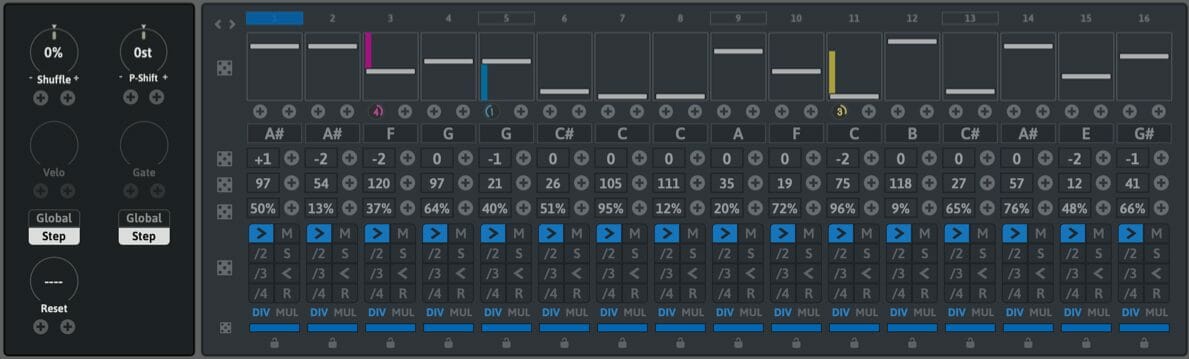 Inspired by Analog Solutions EKG
Inspired by Analog Solutions EKG
Hexa Seq Probability based sequencer
Probability based sequencer
Euclid Seq
4 track Euclidian sequencer
Midi FX There are 9 midi fx units available(Octave, Transpose, Harmonizer, Scaler, Velocity, Note Chance, Note Echo, Midi Ctrl, Midi CC).
There are 9 midi fx units available(Octave, Transpose, Harmonizer, Scaler, Velocity, Note Chance, Note Echo, Midi Ctrl, Midi CC).
Midi Recorder You can record midi out of SeqCollection2 and export the result as a midi file.
You can record midi out of SeqCollection2 and export the result as a midi file.
Format:
VST2(32/64bit) for Windows
VST2 and AUv3(64bit) for Mac
*AUv3 version is only for Logic user.
System Requirements:
Win : Windows7 or higher
Mac : OSX 10.9 or higher


* Voices vary in spectral content and delay.
* The perfect new tool for sound design.
* LFO's for temporal changes in voices.
* Built in reverb.
* Fast visual editing, with parameter randomisation
functions.
* From simple chorusing effects, small crowds and
stadiums, and on to impossible situations.
* Creates massive stereo sound washes, and
extremely weird animal and sci-fi effects.
What is it?
From simple chorusing effects, small crowds and stadiums, on to impossible situations and effects.
When each voice is mixed, it is altered in varying time and spectral content, making unique versions of itself to create the illusion of different sources. With the additional spread function it can stretch out a single voice, which gives additional depth and complexity to the result.
Once the concept had been created it became clear that Crowd Chamber could create far more than simple crowd scenes. Because of the feedback, wave cancellations, and simply the thousands of layers make it the perfect tool for creating strange and twisted effects.
Crowd Chamber also follows QuikQuak's other plug-ins with a visual, hands on approach. There is also a fast randomisation feature for rapid crowd creation.
Crowd Chamber Features:
Simulates a crowd of up to 2,000,000 voices.
Voices vary in spectral content and delay.
LFOs for temporal changes in voices.
Fast visual editing, with parameter randomisation functions.
From simple chorusing effects, small crowds and stadiums, and on to impossible situations.
Creates massive stereo sound washes, and extremely weird animal effects.
System Requirements
Windows 7 or higher (64 bit) VST/VST3/AAX
Mac OSX 10.7 or higher (32 / 64 bit) AU/VST/VST3/AAX
For 32 bit windows only version, please contact us
CurveEQ is a spline equalizer AAX, AudioUnit and VST plugin for professional sound and music production applications. CurveEQ shows you the actual filter response you are designing by means of a spline (a smooth curvy line) plus it shows the spectrum, so you can readily see what the EQ is doing with the sound. This, in turn, allows you to get the best from your mix and your tracks. CurveEQ perfectly suits the needs of mastering.
Additionally, CurveEQ implements spectrum matching technology that allows you to transfer spectrum’s shape of one recording to another. In other words, this allows you to “copy” frequency balance of existing time-proven mixes so that other mixes that are still in the works may have a chance to sound better. This technology also greatly helps in music mastering since it easily lessens any dramatic differences in the area of frequency balance between various tracks.
CurveEQ’s filters can be switched between linear- and minimum-phase modes. CurveEQ also features a deeply-customizable spectrum analyzer like the one found in Voxengo GlissEQ and SPAN plugins. You can also display, save and load static spectrum plots for comparison and matching purposes.
Applications
- Mastering equalizer
- Spectrum matching equalizer
- Stereo, mid-side, 5.1 surround equalizer
- Transparent equalizer
- FFT spectrum analyzer
- Free-hand drawing equalizer
Features
If you cannot get plugin to work on macOS, you have to logout from the system and login again, it's a known issue not caused by plugin's own bug.
FEATURES
- Developed using a proprietary algorithm tested on many major artist recordings to improve the quality of your cymbal mixes.
- Increases clarity and intelligently removes harshness in the sound of your cymbal and room mic recordings.
- Precision tone shaping control with the smooth and weight knobs.
- Relax the top end of your cymbal recordings with the soften controls.
YOUR CYMBALS. CLARIFIED.
Overhead and room recordings are extremely challenging to mix. Regardless of the gear, room, and drum performance quality, there are still many corrections that need to be made to your cymbals so they sound pleasing in your mix. DF-CLARIFY is the first plugin targeted specifically at optimizing your cymbal recordings. It works by learning your source material and then intelligently applies a proprietary smoothing algorithm, developed from years of real world mixing experience, to your source recording. Remove the harshness and increase the clarity of your cymbal mixes today.

TAKE CONTROL. GET TOTAL CLARITY.
Whether your cymbals need a complete overhaul or minor adjustment, DF-CLARIFY allows you to quickly and easily achieve the perfect cymbal tone you’ve always sought after. Adjust the intensity of the clarity algorithm with the smooth knob. Focus where our proprietary algorithm applies its strength with the weight knob. Relax the top end of your cymbals in a pleasing way with the soften control. Give your cymbal recordings new dimension and increased musicality instantly.
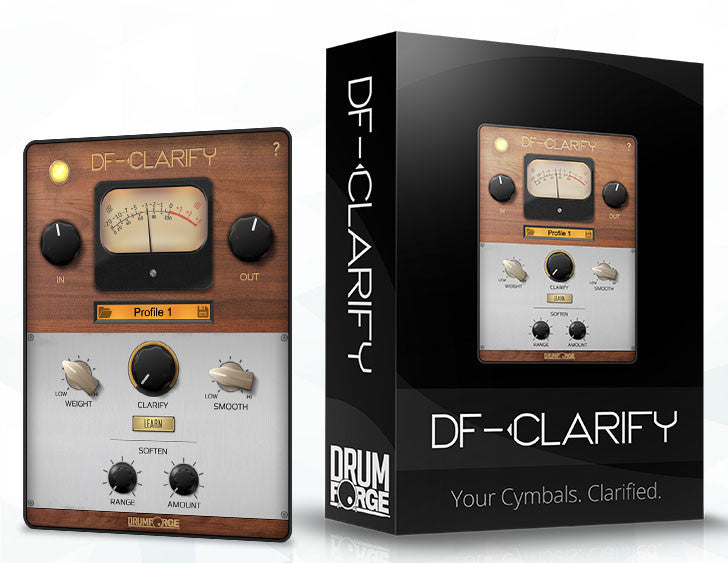
EXPERIENCE RESULTS
We developed our proprietary smoothing algorithm over many years of extensive testing and optimization in the real world to help you meet the increasingly fast-paced mixing demands of today. Our algorithm, which is highly sought after, has been utilized on many well received major label albums, charting radio singles, and broadcast television mixes. Now our secret weapon is yours to unleash in your own recordings. Never fall victim to cymbal harshness again with DF-CLARIFY.
- Windows 7 and higher (32 & 64 bit): VST2, VST3, AAX
Mac OSX 10.7 and higher (32 & 64 bit): VST2, VST3, AU, AAX
For Pro Tools customers, you must have version 11 or higher.
For Cubase customers, you must have version 6.5 or higher.
FEATURES
- ATTACK your drum mix with an entire rack of drum compressors in a single plugin featuring our proprietary analogue modelling technology
- RELEASE your creativity with an easy to use and intuitive interface instead of struggling with the complicated controls of a compressor
- Enjoy adjusting the RATIO of the vibe you need in your drum mix with three unique, musical approaches per drum
- Deliver your drums past the THRESHOLD of amazing with extremely musical compression via the mix knob

THE ULTIMATE DRUM COMPRESSOR. PERIOD.
Imagine having an entire rack of awesome drum compressors at the click a mouse. DF-COMP models the best attributes of many highly coveted drum compressors with an intelligent, new workflow so that you can achieve better drum mixes, faster. Gain access to an expansive arsenal of compression weapons without having to go bankrupt buying a full rack of compressors, hiring a tech, and paying that brutal electric bill. DF-COMP delivers the versatility that your drum mixes demand at a price you can actually afford.
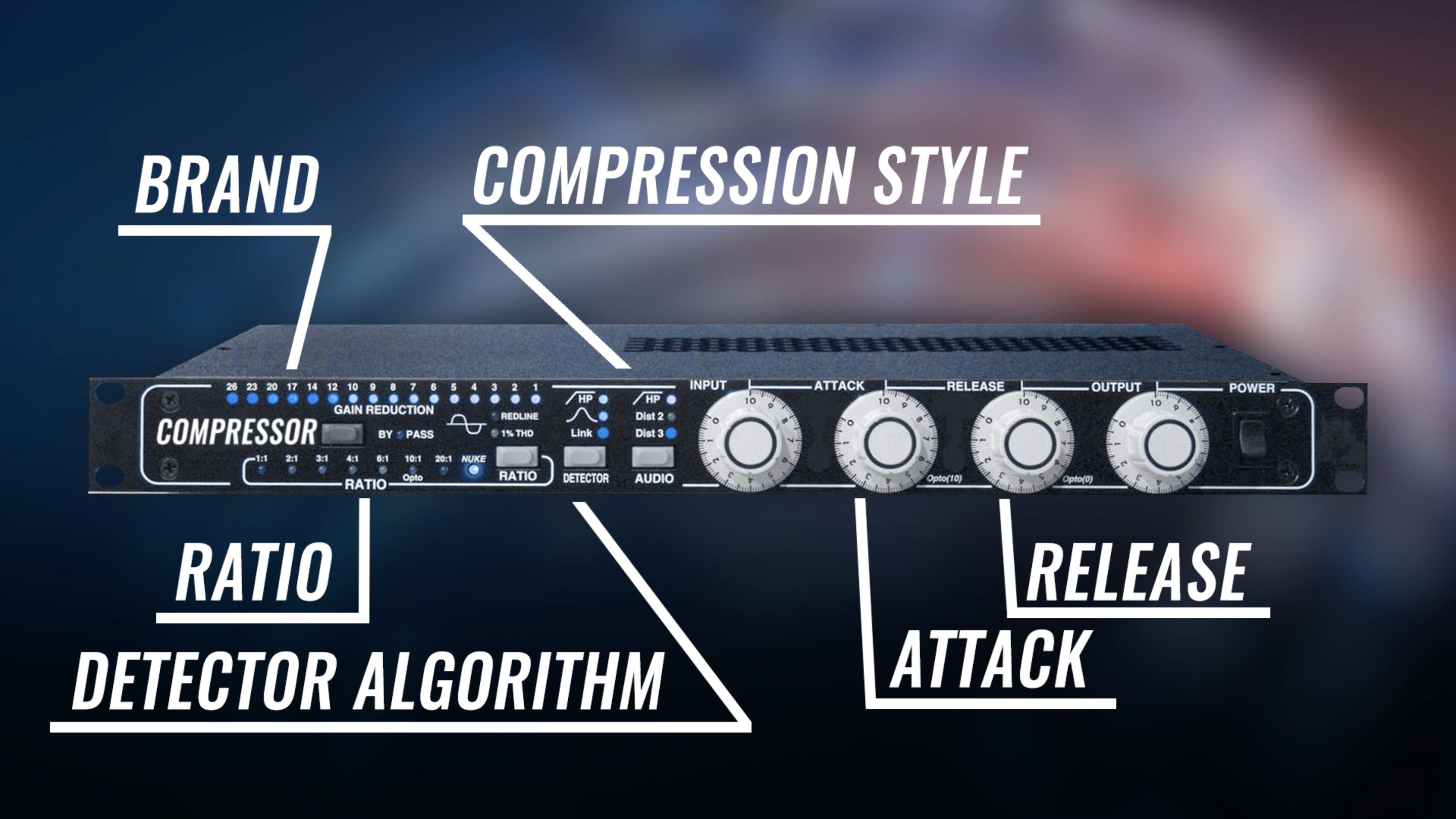
WE DID THE WORK. YOU MAKE THE MUSIC.
Free your mind of the technical hurdles of compression and experience the power of musical, forward thinking software design. DF-COMP is the new standard for intuitive drum compression because it requires only 3 simple steps: choose a mode, feel your favorite vibe, and dial in how much of it you want. No more guessing which brand of compressor, detector algorithm, compression style, ratio, attack, or release time is best for your song. Discover the beauty of making music with your ears again.

IT’S THE VIBE!
The groove is the most important element in your mix and requires you to uncover the correct “vibe” with your compression tools. This can be a frustrating task because you must first choose the correct compressor for the instrument and then decode the optimal settings for your mix and song. DF-COMP makes this process easy by allowing you to quickly apply different compression styles and settings for each drum in your mix via the vibe selector. Get into the groove of your song and move it past the threshold of awesome with DF-COMP.
An Intel or AMD computer and compatible DAW. See your DAW manual for which plug-in formats it supports.
For Pro Tools customers, you must have version 11 or higher.
For Cubase customers, you must have version 6.5 or higher.
Windows 7 and higher (32 & 64 bit): VST2, VST3, AAX
Mac OSX 10.7 and higher (32 & 64 bit): VST2, VST3, AU, AAX
For Pro Tools customers, you must have version 11 or higher.


FEATURES
- Five innovative and unique audio processors that enhance your drum recordings
- Harness powerful tools designed to unlock the full potential of your drum sound
- Speed up your workflow and gain a more creative approach to mixing drums
- Includes DF-XCITE, DF-CLIP, DF-Q, DF-TRANS, and DF-CLARIFY
GET CREATIVE.
Getting your drums to sound great shouldn’t have to be difficult. Here at Drumforge, we started out with a simple goal: how can we make drum mixing easier and more creative for audio engineers and musicians? The result of our effort is the DF plugin series, a complete solution for mixing drums. With DF-BUNDLE, you no longer have to spend hours tweaking endlessly to find the drum sound that you crave.
INNOVATE. NOT REPLICATE.
Few have tried to push the limits of audio plugin technology. Classic gear has been modelled and designs rehashed, but music creators are asking for something new. We pride ourselves on thinking forward and creating tools that are unique. The results are faster mixing workflow, more musical drum sounds, and an unintrusive workflow to get the sounds in your head onto the computer. Define your sound and create something that will make YOU stand out from the crowd.
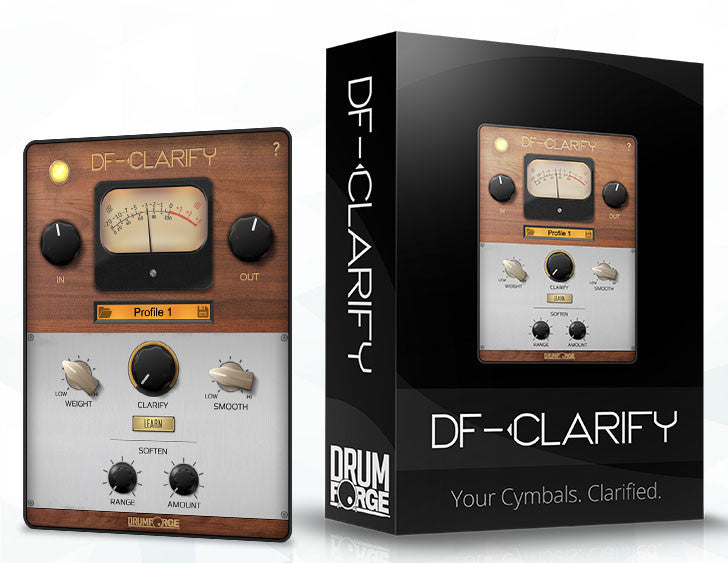
SAVE BIG. MIX BIG.
Your budget matters to us. Our plugins are affordable so that they are available to not only serious professionals but also enthusiasts. DF-BUNDLEallows you to get all of the great value offered in our mixing plugins at one low price. Save big NOW and achieve professional sounding drum mixes with all of these amazing plugins at one low price.
An Intel or AMD computer and compatible DAW. See your DAW manual for which plug-in formats it supports.
For Pro Tools customers, you must have version 11 or higher.
For Cubase customers, you must have version 6.5 or higher.
Windows 7 and higher (32 & 64 bit): VST2, VST3, AAX
Mac OSX 10.7 and higher (32 & 64 bit): VST2, VST3, AU, AAX
For Pro Tools customers, you must have version 11 or higher.
Drumformer
Drumformer is a multiband drum and master track dynamics processing AAX, AudioUnit and VST plugin for professional sound and music production applications. Drumformer was designed to be a comprehensive solution for the broadest range of sound processing tasks, allowing you to easily implement almost any dynamics processing idea you may have.
Drumformer can operate in broadband, 2-band and 3-band modes, with each band having compressor-expander and saturation modules. The sound of the compressor can be defined as “gluey with a ping”, because it instantly creates a “tight and glued together” sound while masterfully emphasizing the transients. The saturation module offers you a choice between six saturation modes, each having a smooth sound and differing harmonic content.
Drumformer features a precise gate module with a round sound and multifaceted controls that is useful when you are processing a multi-tracked drum kit. The built-in parametric equalizer with its spectrum analyzer will also come in handy. The “Clipper” module which is a part of the plugin allows you to get artistic master output clipping effects.
Drumformer will positively enhance your professional toolset and may help you produce even better recordings faster.
Applications
- Multiband compressor/expander
- Harmonic enhancer and exciter
- Special saturation effects
- Side-chain compressor
- Stereo, mid-side, 5.1 surround plugin
- Drum mic bleed attenuation
- Noise gate
- Guitar overdrive
Compatibility
This audio plugin can be loaded into any audio host application that conforms to the AudioUnit or VST plugin specification. Plugins with AAX version available can be loaded in ProTools 12+.
This plugin is compatible with Windows (32- and 64-bit Windows XP, Vista, 7, 8, 10 and later version, if not announced as unsupported) and macOS (10.7 and later version, if not announced as unsupported) computers (2.5 GHz dual-core or faster processor with at least 4 GB of system RAM). A separate binary distribution file is available for each target computer platform and audio plugin specification. If supported on a specific processor, the plugin may internally utilize AVX2-optimized code.
Compatible Windows and macOS plugin software: Cubase, Logic Pro, ProTools, Ableton Live, Reaper, Presonus Studio One, FL Studio, Cakewalk, Nuendo, WaveLab, GarageBand, Vegas, SoundForge, Audition, Samplitude, Digital Performer, Mixcraft, Bitwig Studio, Edius, others.
If you cannot get plugin to work on macOS, you have to logout from the system and login again, it's a known issue not caused by plugin's own bug.


* Completely new core engine based on delay free convolution.
* White-noise contruction for perfect diffusion at any sample rate.
* Intuitively linked Decay, Attack and Delay dials.
* Designed to represent many natural spaces, with minimal complexity.
* Cloud display representation for all time and frequency aspects.
This replaces the usually separate envelope and EQ displays with
one concise image, displaying frequency energy over time.
* Fast editing, for that quick grab effect.
* Zero latency.
Fusion Field
What is it?
Fusion Field is a smooth diffusion reverb that sits beautifully in a mix. A clean, unobtrusive sound with a natural falloff that floats and complements the source material perfectly. Designed to imitate complex, natural spaces, it is also very easy to use. The main 'cloud' display represents the reverb in terms of time and frequency, showing all the main parameters and EQ in a natural way. The reverberation can be dampened in the upper and lower frequencies, allowing soft sibilance and a graceful, lifting air to the sound.
Having very few controls does not hinder Fusion Field's usefulness. The dial ranges have been sloped to give the best sensitivity in useful regions, and the whole unit can create short snappy rooms, or vast time-suspended spaces, and anything in between.
Why use this?
Removing the character of uneven early reflections and various room shapes leaves the sound pure, so it's able to hold the sound in time. Simply enhancing the sound image without obtrusive additional tones allows for more space in the mix.
Fusion Field gathers reflections immediately, smoothing out initial transients, then realistically diffuses the sound to the specified decay time. The interface has a logical layout, prompting fast editing with expected results.
Try the demo yourself and choose the "Fusion Field Full" preset, this gives the longest decay and no filtering.
If you send a short sound through the plug-in you will hear the sound as though frozen in the air, and decay perfectly smoothly in about two minutes.
What really makes it different?
You can dial up any type of space very easily, with the use of Decay, Spread, and Distance parameters - the algorithms create the suitable room simulations for you.
Complete stereo whitening, even at very tight spread settings.
Incredibly light on CPU resources.
It's subtle, but Fusion Field's unique algorithm creates a highly diffuse and different sound than a typical all-pass filter reverb.
It's very affordable.
System Requirements:
Windows 8 or higher (32/ 64 bit) VST Only No VST3 Or AAX Support
Mac OSX 10.7 or higher (32 / 64 bit) AU/VST Only NO VST3 Support
Widen your horizon.
The upgraded Haaze v2 from Klevgrand is an elegant solution for controlling stereo width and spatially positioning a sound in a stereo mix. Regular L-R panning is a weak tool that doesn't resemble real-world acoustics, which becomes clear when trying to place a mono sound naturally in a stereo mix (especially on headphones). The result still feels very "mono". Haaze is an audio plugin that makes the positioning feel more natural, understandable and pleasant for the ears. It splits the audio signal into 16 frequency bands. On each band, you can delay the left or right signal (which will make the listener believe the sound arrives from the side that’s reaching the ear first), pan it to the left or right, or adjust the overall width on that band (for example, make the lower frequencies more focused in the middle than the higher). Haaze can also diffuse a mono signal and make it wider.
If this sounds complicated, Haaze comes with many presets that will help you to get started. It sounds good both in headphones and loudspeakers, and it has great mono compatibility.
Features
- 16 independent frequency bands
- Haas: Control the delay between L/R on each band
- Pan (Split EQ): Pan each band L/R
- M/S: Control the width on each band
- Gain: Compensate the gain level on each band
- Draw mode, for easy plotting out the adjustment curve that you want
- Lots of presets for helping you to get started
- Stereo width meter + Level meter on each band
The Snail
Absolute Tuning
The Snail is a very high-precision frequency-domain analyzer that delivers an easy to understand representation of sounds based on the scales and notes aligned in spectrally active zones.
It offers a new way of tuning and analyzing an instrument in an extremely accurate way, displaying intonation and visualizing music and sounds in a way that can help anyone improve their listening and intonation!
Think of a film camera turning at 24 frames per second filming a bicycle wheel turning at 24 revolutions a second, the spokes will appear to be standing still. That means, for a Fourier analysis of frequency at 439Hz compared to a tuning reference of 440Hz, the demodulated phase will turn at 1Hz (as a slightly desynchronised stroboscope makes a rotating object have a slow movement). Think of audio signals ’beating’ as there is a interference between two sounds at slightly different frequencies.
Compared to standard spectrum analyzers based on Fourier-type analysis, the frequency accuracy is enhanced by a process based on the demodulated phase. This system is based on a recent patented technology, conceived at the laboratory of Science and Technology of Music and Sound IRCAM-CNRS-UPMC.
This process has a dedicated algorithm which exploits the technology in several ways to:
1. Improve the frequency precision at an adjustable rate. Letting you fine-tune the accuracy of the Snail to get you an absolute tuning
2. Go beyond the global stroboscopic techniques used in some high-quality tuners by analyzing all the local spectral components and rendering this information in a convenient visual form. You see all the surrounding frequencies and overtones as well as the basic fundamentals.
3. Exploit the local information to deliver a new notion of tuning (available for slightly or highly inharmonic sounds) and to visualize the harmonicity quality (a “bad string” can be immediately identified or a resonance that is out of tune in your instrument, or resonances that cause some notes to be more present (ringing) than other - which might be desirable or not).
4. Extract those elements that prevent an accurate tuning from being done, like noise or speech from the surroundings which make tuning easier, without interfering with the accuracy. Filtering out unwanted frequencies are not part of the object of the tuning.
The “Snail” visualizer shows the active zones of the spectral content, represented as light spots on a spiral skeleton, built in such a way that:
• One turn is one octave. Low notes are close to the center, high notes are far from the center. The reference tuning frequency (default : 440Hz) is symbolised by the blue point attached to the skeleton. This provides an abacus adapted to the twelve- tone equal temperament.
• For each frequency, magnitude is converted into loudness and mapped to brightness : double the loudness of a component, it doubles the brightness of the spot. The spot thickness increases with respect to the loudness. Additional information is conveyed by colours, according to the selected modes.
• When the tuner layout mode is displayed a rotating hexagon the speed of its rotation allows the estimation of the very refined tuning, the slower the rotation the closer you are to being in tune. When it stops completely you are absolutely in tune.
This product is for Mac and Windows OS as a Standalone application, AAX, AU and VST plug-in.
Features
- Simple intuitive interface
- Ultimate accuracy in tuning
- Different combinations of views available
- Audio player with waveform display to allow analysis of any song or sound
- Live input for tuning of external sources
- Tuner mode or Music mode
- Adjustable Tuning Reference pitch
- Transposing feature
- Display of phase relationships possible
- Hz information display
- User adjustable colour schemes
Compatibility
Operating Systems :
- Mac OSX
- Windows
Formats :
- AAX Native
- Standalone Application
- Audio-Unit
- VST
TS
A Powerful Sound Transformation Application
IRCAM Lab "TS" stands for "Transpose/Stretching" and is a powerful stand alone software application that revolutionizes the way audio signals can be processed.
Unlike other time stretching applications, "TS" uses an advanced phase vocoder engine (SuperVP) as well as the analysis/synthesis functionalities of "AudioSculpt", providing high-quality sound processing in real-time. This technology offers amazing results even when used to transpose or stretch audio waveforms radically. It is able to transpose and/or pitch a WAV or AIFF audio file with extremely accurate results and minimal artifacts making it possible to process professional recordings with transparent results. A life saver for audio engineers and broadcast technicians!
But "TS" is much more than a simple time stretching tool. the application can transform an audio signal to extreme settings transforming it into a totally new sound! Simply drag a WAV or AIFF file into "TS" and stretch it down at 300%. That will give you a quick idea of how powerful it is. Now try the formant, transient, sinus or noise sliders to sculpt your sound and you create totally original audio textures. Sound designers, DJ’s and musicians will be amazed by the unlimited possibilities offered by “TS” to create totally new sounds. From a basic drum loop to pianos, voices or any other audio signal, “TS” can make something totally wild and original out of it…
You will be able to adapt the length of your compositions with ease to fit the needs of your project. If your song has to end more quickly or be extended for any reason, it is a click of a button away. and you will hear it immediately. Film and advertising work with their demands for different lengths of material will be instantaneously available to deliver the new time format.
Your singer can't reach the lowest note or highest note in your piece, transpose it up and down in real time and let them try it right away.
All this in a simple user-friendly interface with a sound quality and musicality that is astonishing.
Features
- Sound source Waveform visualisation
- Spectral information shown on screen
- Transposition in percentage and scale format
- Powerful Time Stretching
- A unique Shape Preservation mode for voice transformation
- Transient shaping
- Harmonic and Inharmonic signals Remix options
- Midi remote control option
- Real time recording directly into the application
- Offline bounce (WAV|AIFF, 16|24|32 bit)
Compatibility
Operating Systems :
- Mac OSX
- Windows
Formats :
- Standalone Application


* Adjust levels separately in all selected zones.
* A great tool for mashup music makers, as vocals
and other sounds can be identified and
manipulated within a full mix.
* Allows the user to emphasise or cut percussive
transients giving control over punch or softness
in any zone.
* Each zone can pan separately.
* Inverse zone option for part removal.
* Resizable interface.
* Great for analysing balance and frequency mix of a
track.
Transients of varying length can be separated from constant sounds, which allows the user to manipulate the initial punch of percussion, either by emphasising or softening the attack, this can be done separately in any of the eight zones.
The zones can also be inversed which means everything out side a zone is kept. Inversion means that transient effects and pan is disabled as it can't determine which zone to choose as 'outide' of.
Note: Some mixes won't be pulled apart easily. Please try the evaluation copy first!
System Requirements:
Windows 7 or higher (64 bit) VST/VST3/AAX
Mac OSX 10.7 or higher (32 / 64 bit) AU/VST/VST3/AAX
For 32 bit version for windows, please contact us
You might be delayed for work.
Modley is a modulation delay with effect insert capabilities, which lets you design the whole delay signal with several carefully selected effect modules to create unique signal flows. The idea behind Modley is to push the boundaries of what a delay effect is capable of – only your imagination sets the limits! While Modley sure can be used to do all the traditional tricks - Stereo delay, Tape delay, Short slapback delay etc., its true potential lies within the variety of unexpected effect modules that can be applied.
Features
- 15 different effect modules – Panning modulation, Phaser, Distortion, Tape Saturation, Pitch Shifter, Delay (!), Reverb and much more.
- Time sync.
- Global modulation of the delay.
- Built-in limiter.
- Freeze function, with pre- or post-loop processing.
- Lots of presets to kickstart the creative flow.
- Dry/wet mix
System Requirements: Requires macOS 10.9 or later, Windows 7 (SP1) or later, running a AU, VST or AAX compatible 64-bit host.
The iconic preamp / equalizer 31102 (represented in the Neve 8068 consoles) has been used to mix many hit recordings for many years. Guns N ‘Roses, Bruce Springsteen, AC / DC, Red Hot Chili Peppers, Nirvana, Metallica … etc. We are proud to present true analog emulation for one of the world’s best pre / EQ class A sound modules ever produced. Need 31102 Console Eq, with the same character and improved with a great modern workflow! Need 31102 contains every little thing and a real vintage tone of the original device. Cult tone console revived!
PRODUCT SPECIFICATIONS
– Really accurate playback scheme of the famous classic equalizer / preamp console
– The second improvement in the middle band
– Original microphone preamplifier model with drive mode in the range of 30 dB (from –20 dB to +10 dB)
– Difficult signature interaction between filters with legendary smooth and musical curves
– Engine smoothing with the possibility of oversampling
– Matrix processing medium / side, stereo, monosum, left and right channels
– processor friend
– Built-in tutorials
– Efficient workflow with resizable
System Requirements :
OS X 10.9.5 Mavericks or above
Windows 7 with SP3 or above
Format : VST / AAX / AU
Noize 2
What is Noize?
Producer Jamie Boyle from Sweden won denise’s 2018 plugin contest. Based on his idea, denise created an adaptive noise generation plugin that takes noise generation to the next level. Noise is a secret weapon used by many professional producers to enhance and flavour their tracks: for example by making digital samples and synths sound more natural, adding grit and power to bass-synths, leads and paths, and adding character and sustain to drums and beats. It turned out a huge success and almost a year later, after gaining lots of users and feedback, denise now introduces the Noize 2.0.
What is Noize 2?
The Noize 2.0 introduces three new noise types and the option to load and edit your own noise profiles - features that have often been requested by the community. When denise actually tested the plugin, it turned out even more creative and versatile than they could anticipate. For example, they found out using a reversed vocal sample on drums and rhythmical synths has a surprisingly great effect.
Features
- A switch to generate noise that adapts to the volume of your track, in real time.
- Load and edit your own noise samples.
- Choose between 8 types of noise and apply additional filtering.
- Mute the original audio to isolate the noise signal and apply additional effects.
- Optimize the behaviour of the noise by tweaking the rise and fall time.
- Additional plugins that compliment the Noize: Bite and Space Invader.
- Low CPU load.
How do you use Noize 2?
There are many ways to use adaptive noise to enhance your tracks. Working strictly in-the-box, you can use Noize 2.0 to add power and aggressiveness to tight bass-lines, add analog flavour to pads, lead-synths and percussion loops, create vintage sounding vocal parts and manipulate the attack and sustain of any element in you mix. If you are working on studio recordings instead, you can use Noize 2.0 to add width and depth to cleaned-up drum and percussion parts, add rome-tone from scratch and enhance the presence of guitars, strings and vocals.
Noize 2.0 makes this all very easy. Load Noize 2.0 on a track, and mix in your favourite kind of noise with the adaptive mode turned on. You can then use the rise, fall, hpf, lpf and stereo features to tweak the behaviour and flavour of the adaptive noise. Using custom samples and combining the Noize 2.0 with additional effects, such as bit crushing, flanging, tap-delay and reverb, gives you many more ways of adding a creative touch to your music. To facilitate this, Noize 2.0 has a solo option that mutes the source signal so you can route the generated adaptive noise signal to an effects bus for adding any effects you like.
The real question is: when NOT to use noise.
System Requirements
Formats
- OSX: VST, VST3, AU, AAX