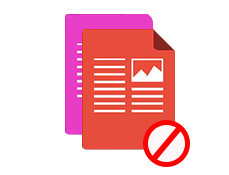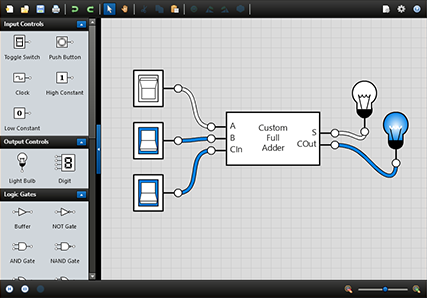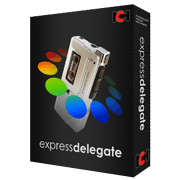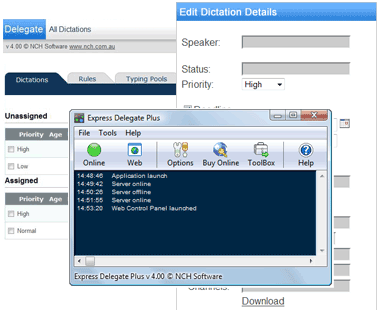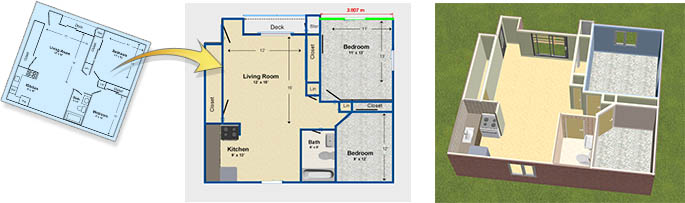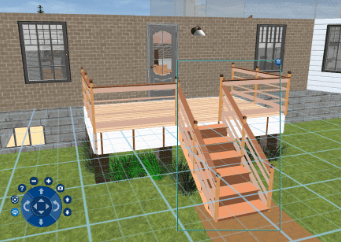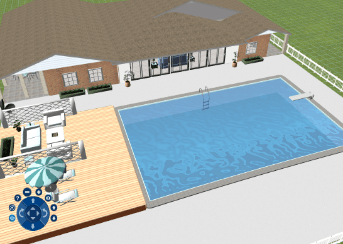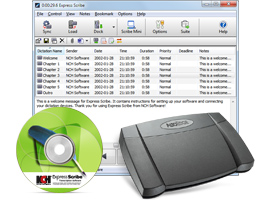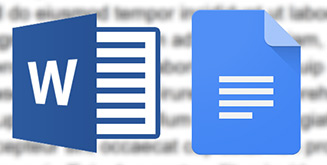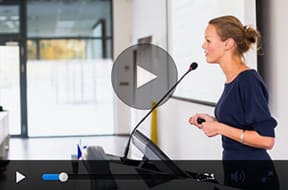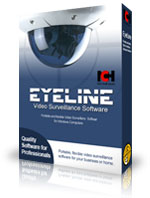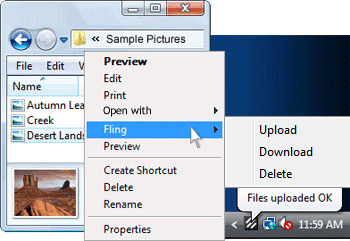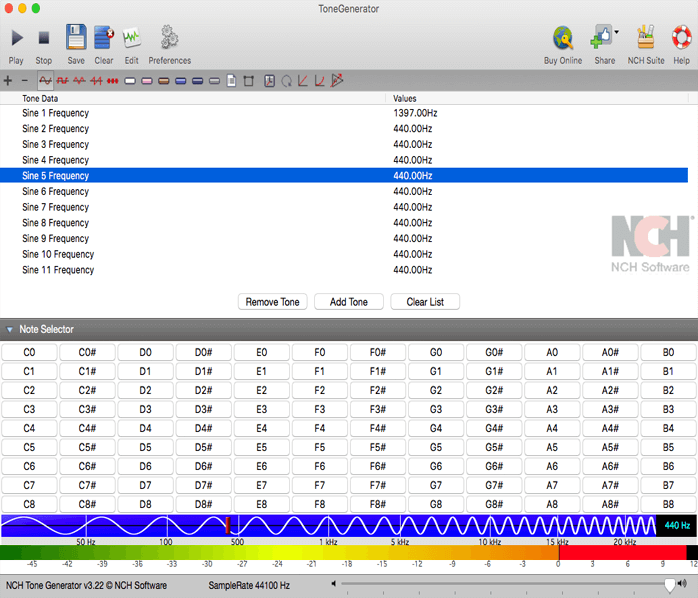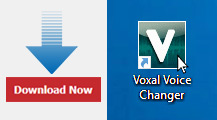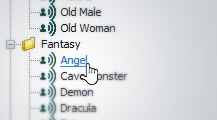Misc
| Fully tested, tuned up and implemented in a production environment in PS Media s.r.o., the application created more than 90% of software boxes for the SHOP.INSTALUJ.cz online shop. |
| For better navigation for the customer in the operating system, the application contains pre-set Windows icons, effect logos, such as PC-CDROM, DVD-ROM, PC Software, etc., and a barcode for the side. |
| For an increased 3D effect of a colorful image background, you can modify the front or side using a shadow so that its rendering creates a better 3D effect of the box. |
| The application contains pre-set graphic designs to assign them to different software items without any graphic design. You can enter a text in the box and locate it in the desired place so that the results look as professional as possible. |
| Asoftis 3D Box Creator contains one main window which features all the controls. Everything is designed to make box creation effective and to allow box variety. |
The final box can be saved by clicking on its picture in the application. Your box products offer will get an attractive design and professional appearance, which will generate a greater numbers of orders. Images of the left and front side can be prepared in a different graphic editor and this application can be used to enhance them with a 3D effect. |
|
|
 | Version: 1.2 Limitations: write demo Supported operating system: Windows 7, Windows 8 (8.1), Windows 10 |
| The application is used to change IP addresses in a browser. This allows your computer to be detectable from a different location, i.e., any state in the world. For full anonymization, it is desirable to run an anonymous mode in the browser so that no personal information is retrieved, e.g., from cookies or autocomplete features. |
| The application also contains an integrated API where you can change the IP address of an external application using Mutex by submitting a command. A description of API can be found in the application documentation. Naturally, the program can be used without the configuration utility. |
| With Asoftis IP Changer you can anonymously surf the Internet and not even hackers will be able to find out where you are accessing a page from. An IP address can also be changed while the application is running. While surfing, you can immediately change your IP address without the need to close your browser. Benefits of the application:
|
|
 | Supported operating system: Windows 10 |
Help & Manual V7
Help+Manual is significantly more than an assistance writing and documentation programming, it is a full suite of apparatuses. Help & Manual All that you need is incorporated into the cost, alongside free support.Writing Help Doesn’t Have to Be Hard!With Help+Manual, you have a documentation apparatus that is as simple to use as a word processor, yet substantially more dominant! The expectation to learn and adapt is short. While it is as simple to utilize like Word, Help+Manual gives you the full intensity of a genuine WYSIWYG XML editorial manager.
There is no genuine requirement for day-long instructional courses (however we offer them, as well). Help+Manual puts all devices that you requirement for composing documentation readily available.
Help & Manual Features
- Work on your venture in a group. With Help & Manual, numerous creators can deal with a similar venture in the meantime. No databases or extra server segments are required. Help+ Manual bolts the subjects that clients are altering, displaying them in read-just mode to different clients until the principal client is done. This is the ideal answer for documentation groups with up to around ten creators.
- An archive is an uncommon Help+Manual venture that you use to share styles and scraps between different tasks. This is a magnificent method to guarantee that your styles are institutionalized over numerous activities. It is likewise a decent method to ensure that everybody utilizes a similar standard arranging when you are taking a shot at a task in a group.
- Help+Manual’s worked in multi-client altering is extraordinary for clients chipping away at a similar nearby system (LAN). In the event that you have to do multi-client altering remotely and disconnected (distinctive geological areas), the perfect arrangement is a rendition control framework.
- Store your tasks in a variant control framework for extra security and the capacity to move back to prior adaptations. Help+Manual Professional has dynamic help for Subversion, Microsoft Team Foundation Server and Microsoft Visual SourceSafe compatibles. Subjects are settled up with the form control database naturally when you alter them and are inquired in again when you spare. Manual registration is likewise accessible as a choice, and multi-client altering is additionally bolstered in mix with variant control, obviously.
- Interpretation and confinement are key in the present globalized markets. Help+Manual Professional tasks are 100% XML and can be deciphered legitimately by devices like SDL Trados (arrangement records are incorporated). There are no fare/import or transformation bothers, no extra instruments are required. The work is performed legitimately on your task. Help+Manual activities can likewise be deciphered legitimately by the ICanLocalize interpretation administration.
- When you have to refresh your interpretation, the Project Synchronizer streamlines the procedure by making a refreshed rendition for the interpreter to take a shot at. It contrasts the new unique and the old interpretation and readies another undertaking with the material that should be refreshed and deciphered.
- Help & Manual is significantly more than an assistance creating program, it is a full suite of instruments. All that you need is incorporated into the cost, alongside free help. You get a screen catch utility, a configurable source code punctuation highlighter with help for 53 programming dialects and custom dialects, a particular designs manager with layers for upgrading and commenting on screen captures, a QR code generator, a PDF format supervisor, a report generator and that’s only the tip of the iceberg.
- Help & Manual packs its incredible highlights in an effectively available and instinctive UI. In case you’re alright with a cutting edge word processor you’ll feel comfortable immediately. The recognizable MS Office Ribbon interface makes it simple to discover the capacities you need, including all the particular help composing highlights that go a long ways past what is conceivable in a word processor.
- You can alter different subjects in the meantime in numerous tabs. This is incredible for chipping away at gatherings of related themes without forgetting about what you are doing. What’s more, your undertakings and tabs are re-stacked consequently next time you begin the program.
The powerful 3D modeling, rendering and animation software for Mac.

Built for Mac
Cheetah3D is a powerful and easy to learn 3D modeling, rendering and animation software which was developed from the ground up for Mac. So jump right into the world of computer generated imaging, create 3D artwork for your next iPhone game or make your first animated character.

Modeling
With a full set of polygon, subdivision surface and spline modeling tools the artists can focus on creating, safe in the knowledge that Cheetah3D has a breadth of features for the task. Cheetah3D makes modeling in 3D a breeze for new and experienced users alike.

Animation
Character rigging is part of the seamless animation system of Cheetah3D where just about every property of an object can be animated. Breathe life into a character for your next iPhone game or animate an architectural fly-through by the powerful animation system built into Cheetah3D.

Dynamics
Cheetah3D smoothly integrates the industrial strength Bullet physics engine to simulate rigid body and soft body dynamics. No matter if you want to spill a bowl of marbles on the floor or simulate a waving flag in the wind. Cheetah3D can handle it with just a few mouse clicks.
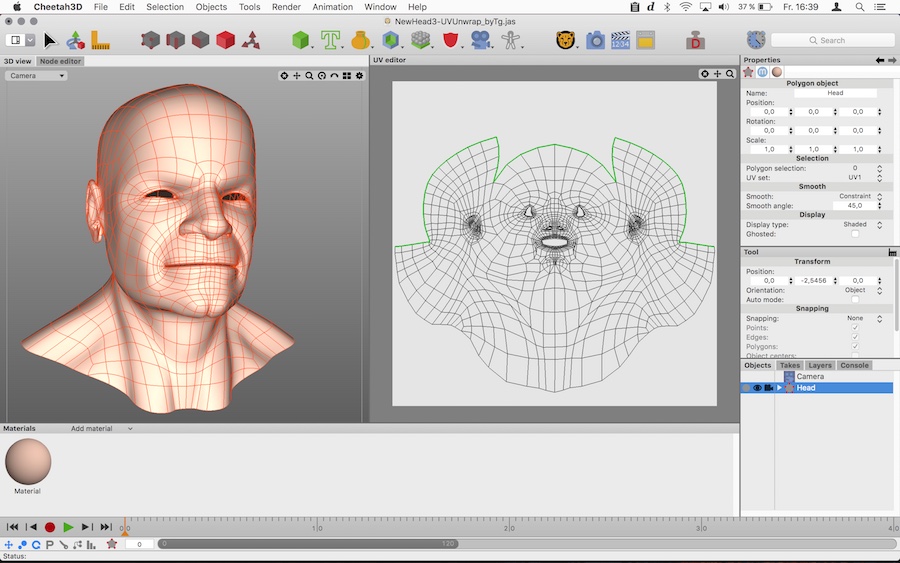
UV Editing
So you've modeled a nice character or a new product design, it's time to get decorating and Cheetah3D is ready to get to work. With a powerful UV editor combined with a node based materials system you can paint and texture every model you make.
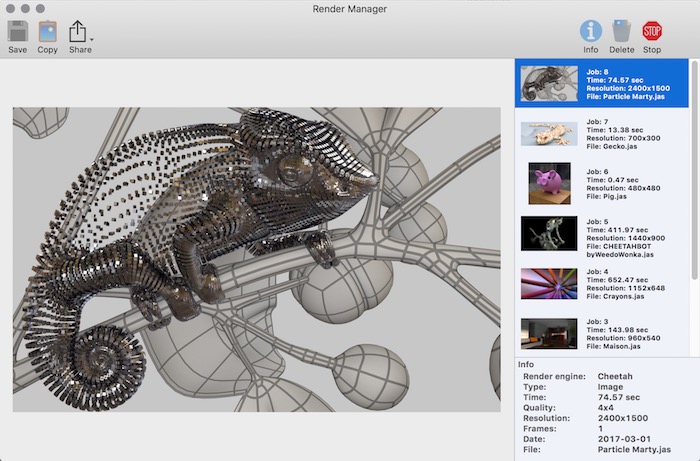
Rendering
Raytracing, Global Illumination, HDRI, Caustics and much much more means Cheetah3D can produce stunning images and movies using advanced techniques .... Create amazing pictures with Cheetah3D: mesmerize friends, colleagues and clients.
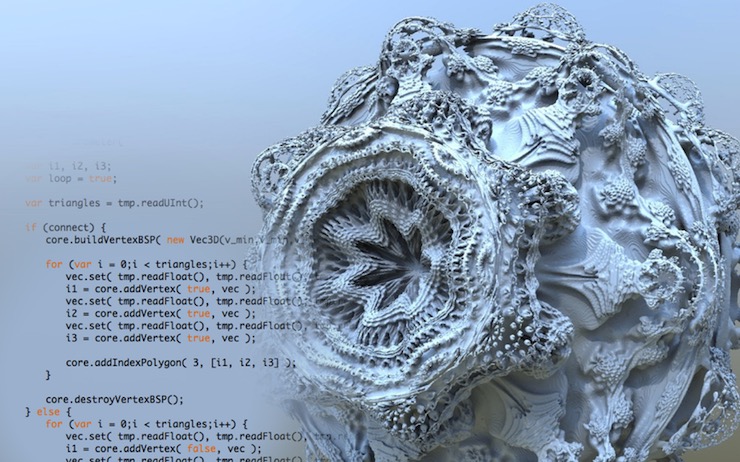
Scripting
An easy to learn yet powerful Javascript API allows you to extend the feature set of Cheetah3D by custom object types, file loaders or tools.

File exchange
Import and export 3D models using 3D file formats like fbx, stl, 3ds, obj, dae, etc. enables sharing of content produced with Cheetah3D. Use your 3D models in popular game engines or send your artwork to a 3D printing service.
Images and movies created with Cheetah3D can be exported to a wide range of popular image and movie file types (jpg, tiff, png, mov etc.). The support of the macOS sharing services even allow you to upload your creations straight to various social media sites.
Cheetah3D 7.x system requirements:
- macOS 10.8.5 or newer
- 64Bit Intel processor
- 1024 MByte RAM

Create Read only Executable files
Once files are converted and prepared for a particular device; they do not run on any other drives or devices. This method works without requiring a password. The drive/device’s ID and other information is used to verify the authentication of whether the file should run or not.
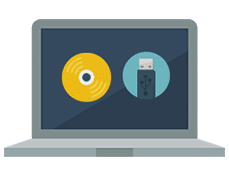
Works on all types of CDs/DVDs/USBs
There is no limitation of where you can prepare your copy protected executable. You can create them in CDs/DVDs/USBs. Once prepared, you can simply hand over your CD or DVD to the interested stakeholders or audience without fearing the loss of its ownership.
- Operating System:Windows 10, 8, 7, XP
Diving Log 6.0 is the perfect scuba logbook solution to manage your dives. You can import your dive log data from almost every dive computer, either by importing from the manufacturer software or by direct download from the dive computer. All data can be exported to several formats, synchronized to iPhone, Windows Phone and Android, or uploaded into the web for online presentation. Create your own logbook printouts with the powerful integrated report designer and share your logbook design with other users. With the numerous statistics and charts you can analyze your dive data and with the powerful search and filter function you will quickly find everything you need. In addition to your dives you can organize your equipment, buddies, photos and dive sites. Share your dives with other divers in online logbooks and visit dive sites in the map viewer prior to your vacation. |
|
| Diving Log has a modern, clear design and still offers plenty of features. |
 | Diving Log can export to several file formats to use your data in other programs. The following formats were currently supported: PDF, Html, Excel, CSV, Google Earth, UDCF, UDDF, MySQL Dump, DAN DL7 |
 | Diving Log can be synchronized with Android, Apple iOS (iPhone, iPod Touch, iPad) and Windows Phone devices. That way you have always access to your logbook data, even if you are not at home. |
Teach logic gates + digital circuits effectively — with Logicly
- Design circuits quickly and easily with a modern and intuitive user interface with drag-and-drop, copy/paste, zoom & more.
- Take control of debugging by pausing the simulation and watching the signal propagate as you advance step-by-step.
- Don't worry about multiple platforms on student computers. Install on both Windows and macOS.
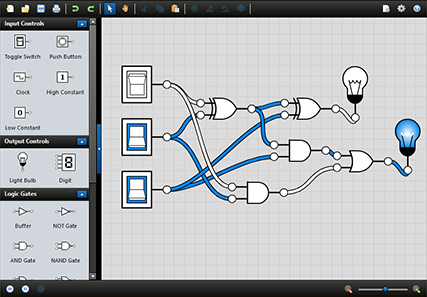
Create engaging, hands-on, homework assignments
- Let students experiment in a "no worries" simulation where undo is a click away — before building physical circuits.
- Encapsulate and avoid duplication by creating custom integrated circuits that you can drag and drop... just like gates.
- Customize Logicly for your curriculum by building libraries of custom circuits that students can “import” into their work.
System Requirements:
Your Personal Ergonomic Assistant
MacBreakZ is a sophisticated Personal Ergonomic Assistant designed to promote healthy and productive computer use.
RSI Prevention & Recovery

Computer-related health problems ranging from eyestrain, headaches, neck, wrist, elbow and back pain to more severe Repetitive Strain Injuries (RSI), including carpal tunnel syndrome, writer's cramp, tendonitis, etc. are the result of inappropriate computer use.
MacBreakZ offers a unique way of acquiring ergonomic skills that can save you a lot of discomfort and shield you from serious health and career-threatening injury.
While preventative measures may quickly improve some milder conditions, such as eye strain, tension headaches or neck & backache, recovery from more serious injuries and inflammations require a long-term approach.
A gradual return to computer use must be carefully monitored and new life-long habits must be acquired, as even a single short return to old habits can lead to a severe relapse.
Activity Monitoring
 The break reminder component of MacBreakZ features sophisticated keyboard and mouse monitoring (without invading your privacy) that allows it to react to the way you are using your computer. What's more MacBreakZ provides you with instant feedback on how you are doing and thus lets you find out more about your work habits.
The break reminder component of MacBreakZ features sophisticated keyboard and mouse monitoring (without invading your privacy) that allows it to react to the way you are using your computer. What's more MacBreakZ provides you with instant feedback on how you are doing and thus lets you find out more about your work habits.
Rest Breaks
![]() MacBreakZ lives in your menu bar and its icon displays your current activity level, as well as how much time is left until your next break.
MacBreakZ lives in your menu bar and its icon displays your current activity level, as well as how much time is left until your next break.
Taking regular rest breaks is the foundation of both RSI prevention and recovery. MacBreakZ optimizes the time between breaks and their duration by taking into account all relevant factors including: the time elapsed, your activity level and your personalized profile.
Stretching
MacBreakZ offers a collection of 42 stretches covering all major trouble spots around your body. Stretching reduces muscular tension, strengthens appropriate muscle groups, and improves blood circulation and posture.
Extensive Customization
When it comes to ergonomics, everyone is different and one size definitely only fits one! This is why MacBreakZ offers a vast array of customization options to allow you to zero in on your optimal setup.
Adaptation Periods
MacBreakZ features a gradual adaptation of the interval between breaks and their duration. This facilitates a gradual return to work, as well as making it easier to get used to taking regular rest breaks.
Setup Assistant
Our sophisticated Setup Assistant helps you customize MacBreakZ to suit your individual requirements and preferences.
Ergonomic Advice
Most computer-related health problems can be prevented or at least mitigated through basic awareness of proper techniques and work station setup. MacBreakZ provides dozens of ergonomic tips designed to educate and provide guidance.
Microbreaks
Microbreaks are very short (no more than a couple of seconds), but frequent breaks that are based around your actual keyboard and mouse usage. They are designed to identify and prevent the damage caused by long periods of intense typing or mousing and are of special significance during recovery.
Discreet User Interface
MacBreakZ's innovative user interface is designed to keep you informed and provides you with ample warning of impeding breaks. MacBreakZ won't steal your focus, but waits until you have finished typing and mousing before starting a break. It is easy to temporarily disable for presentations.
Stealth Mode
If you prefer not to advertise your use of a break timer, MacBreakZ offers a special "stealth" mode that provides only minimal feedback that would not be obvious to anybody looking at your computer screen.
System Requirements:
mac 10.10 or later
- Works with all Cricut™ machines We no longer are compatible with Cricut™
- Works with the new KNK Zing! (Shipping now!)
- Works with all Klic-N-Kut™ models
- Works with the Pazzles Inspiration™
- Works with BossKut Gazelle™
- Works with Black Cat Cougar/Lynx™ series
- Works with USCutter™ MH/LaserPoint series
- Works with CraftWell's eCraft™
- Works with Silhouette SD™ and Cameo™ including Print and Cut!
- Supports HPGL machines with printer support (Craft ROBO™, Wishblade™, etc)
- We do free Webinars every Tuesday night!
- Comes with a free MTC thumbnail viewer
- Fully integrated with Lettering Delights Cut-It files
- Full WYSIWYG Printer Support for Print-and-Cut!
- WYSIWYG Interface [image]
- Fully featured Node-editing tools built in
- Thin Paths and create a new "drawn" look [example]
- Import Any GSD, WPC, AI9, PS, EPS, SVG, TTF, OTF, PDF or SCUT File [image]
- Export shapes in PDF, SVG, EPS, AI, JPG and PNG formats
- Integrated SVG/MTC Gallery with over 5,500 files and growing!
- Generate Jigsaw Puzzles with full control [image]
- Choose From 4 Standard Mat Sizes [image]
- Use Any Installed Font or Import TTF/OTF Files [image]
- Convert Raster (PNG, GIF, JPG, etc.) Images to Cuttables [example]
- Easily Create Lattices [image]
- Easily Create Rhinestone Templates
- Break/Split/Layer Shapes and Edit Them [image]
- Weld/Join Shapes Together [image]
- Place text and/or objects on Bezier paths [image]
- Create custom background shadows from any shape [image]
- Cut, Copy and Paste Shapes with Inkscape and Illustrator!
- And Much, Much, Much More!
Windows XP (32/64bit), Vista (32/64bit) or Windows 7 (32/64bit)
256 MB. RAM
2 MB. Disk Space
800x600 or higher screen resolution
Internet Explorer 7 or newer (for Gallery functionality)
USB 2.0 Port with USB A/B printer cable (shielded cable recommended)
Mouse and Keyboard
|
DreamPlan Home Design SoftwareMac/Win Home Design Software for Everyone Home DesignBuild your dream home Landscape DesignExterior landscaping ideas Interior Design3D furniture, fixtures, and more Trace ModeTurn import image to a 3D model 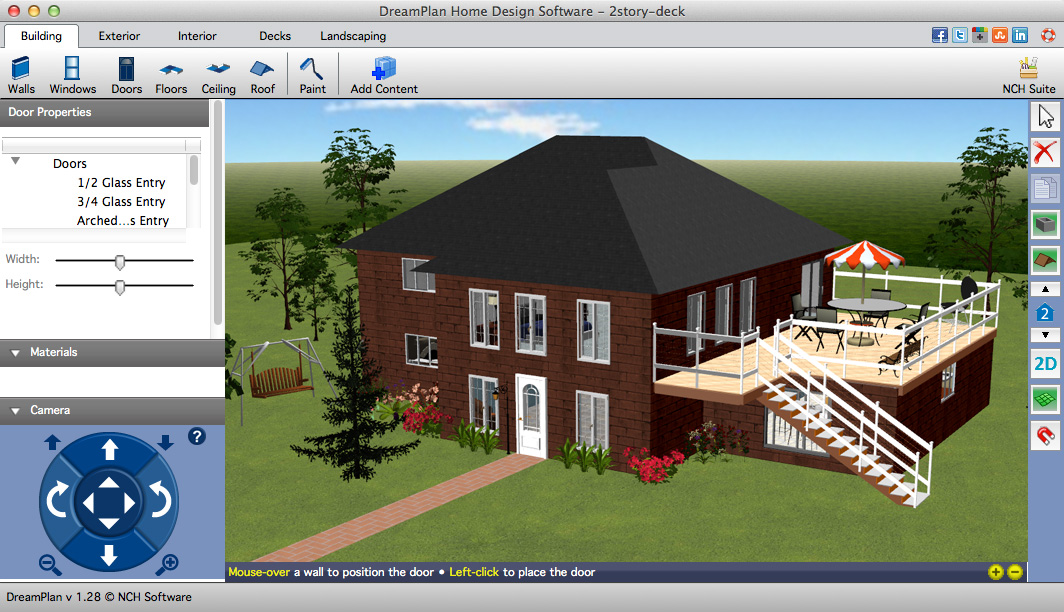 Visualize and plan your dream home with a realistic 3D home model.
Before you start planning a new home or working on a home improvement project, perfect the floor plan and preview any house design idea with DreamPlan home design software. |
 | Home & Floor Plan Design
Landscape & Garden Design
Interior & Room Design
Remodeling, Additions & Redesigning
|
Bathroom DesignRemodel your bathroom in our house design software before starting your redesign project.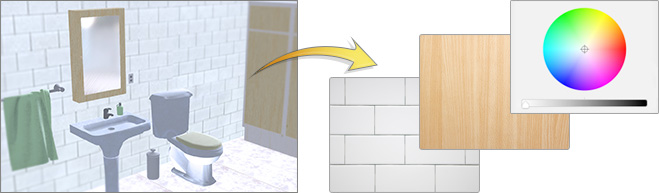 Kitchen DesignVisualize your new kitchen remodel project before purchasing appliances, paint, counters and flooring. Customer Review"I planned each renovation in our house with this program. Was great. You could make your room. Add your furniture, was great to see what furniture would really fit since you can get the measurements of the furniture you want to buy." - DreamPlan User |
System Requirements
|
Express Scribe Transcription SoftwareFoot Pedal Controlled Digital Transcription Audio Player for Mac/Win Variable Speed PlaybackSet the speed that works for you  Foot Pedal ControlUse with professional controllers  Hot KeysUse for mouse-free playback  Works with Other SoftwareType in your favorite word processor  Supported FormatsSupports audio and video playback  Automatic File ManagementLoad dictations and send transcriptions 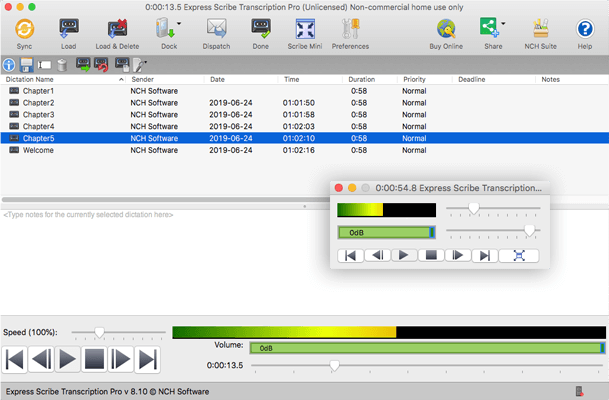 Express Scribe is professional audio player software for PC or Mac designed to help transcribe audio recordings. Reduce your turn around time using Express Scribe’s audio playback with keyboard hot keys or by installing one of the supported transcribing pedals. Additional valuable transcribing software features include variable speed playback, multi-channel control, a video player, file management, and more. |
 | Transcription Software Features
Improve Work Flow
Works with Other Software & Hardware
|
|
"I have been transcribing for 32 years and as the technology has changed, this program fits my needs perfectly smoothly replacing tape recorders and tape transcription machines. I am very pleased with it." - Express Scribe User Review |
|
Monitoring and Surveillance Applications
System Requirements
|
|
|
KeyBlaze Typing Tutor SoftwareLearn to Touch Type on a Mac, Complete with Typing GamesThe easiest typing tutor software available today for anyoneto quickly learn speed typing, 10-key and touch typing.
|
KeyBlaze is an easy, fun and effective way to learn how to type or improve your typing skills. It starts with basic lessons on the home keys and neighboring keys, then continues with capitalization, punctuation and numbers. It also includes practice lessons using poetry, prose, and problem keys, and advanced typing tests.
|
|
| |||

|
Verbose Text to Speech SoftwareConverts text to voice or saves as mp3Verbose is an easy and convenient text to speech converter that can read aloud or save spoken text to mp3 files.
With Verbose text reading software, you can have Verbose read the current text on your screen out loud with the simple press of a button by setting up system-wide hotkeys. Alternatively, use Verbose text to voice software to save your text documents or emails to mp3 audio files for your mobile phone, iPod or mp3 player, so you can listen to them on the go. After you've saved your spoken text to mp3 or wav, you can add further vocal effects and create a variety of character voices with Voxal Voice Changing Software. | 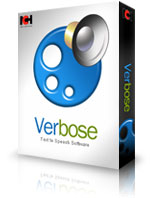 |
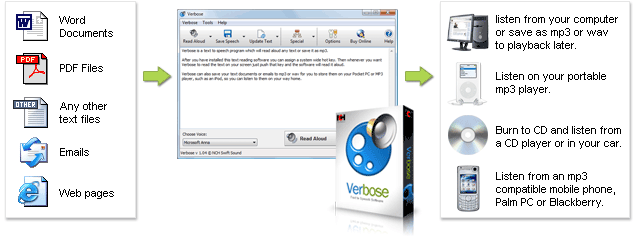
Screen Reader Applications
| Text to Speech Features
|
System Requirements
|
Verity Parental Control SoftwareMonitor and Track Your Child's Computer ActivityVerity parental control software allows you to track and monitor what your kids are doing on the computer and online in an easy, non invasive way.
After a quick setup, Verity will begin logging the programs being used, websites visited, taking screenshots and more. All the data is accessible through a password protected web interface. | 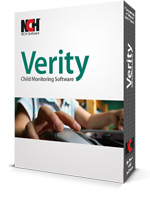 |
 System Requirements
| Parental Control Features
|
Voxal Voice ChangerPowerful, real-time voice changing software for Mac/Win  Vocal Effect Library Robot, girl, boy and more Modify, change and disguise your voice in any application or game that uses a microphone to add another dimension of creativity. From ‘Girl’ to ‘Alien’, the voice changing options are limitless.
Voxal seamlessly works with other applications, so you don't need to change any configurations or settings in other programs. Simply install and start creating voice distortions in minutes.
|


Pepakura Designer features to automatically unfold 3D polygon-mesh models, and allow you to edit them.
Pepakura Designer allows you to create real paper craft models from digital data!

Note that Pepakura Designer does not have 3D data design features.
You require 3D data before starting to use Pepakura Designer. Pepakura Designer supports common 3DCG file formats.
Recommended 3DCG software is Metasequoia. You can use it for 3D model design at no charge. Pepakura Designer reads Metasequoia files with high compatibility.

One Button Unfolding
Useful Toolset for Layout Editing
The Move, Rotate, and Join/Disjoin Parts editing tools, and the Adding Flaps enable you to beautify the layout.
Assemble Assistance
ID numbers, for example, are automatically assigned to edges for easy connection to the other side. An arrow indicating pairs of edges to be connected is shown on the application window.
Exporting
Texture Setting
You can also change texture settings on Pepakura Designer.






















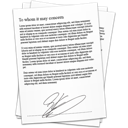
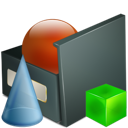
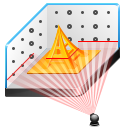


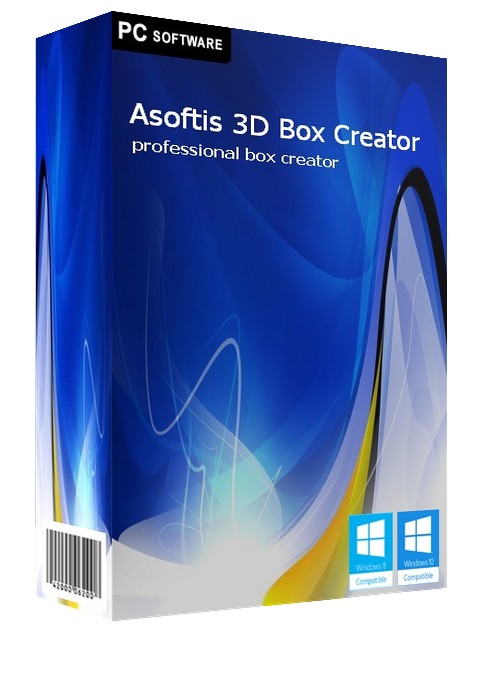
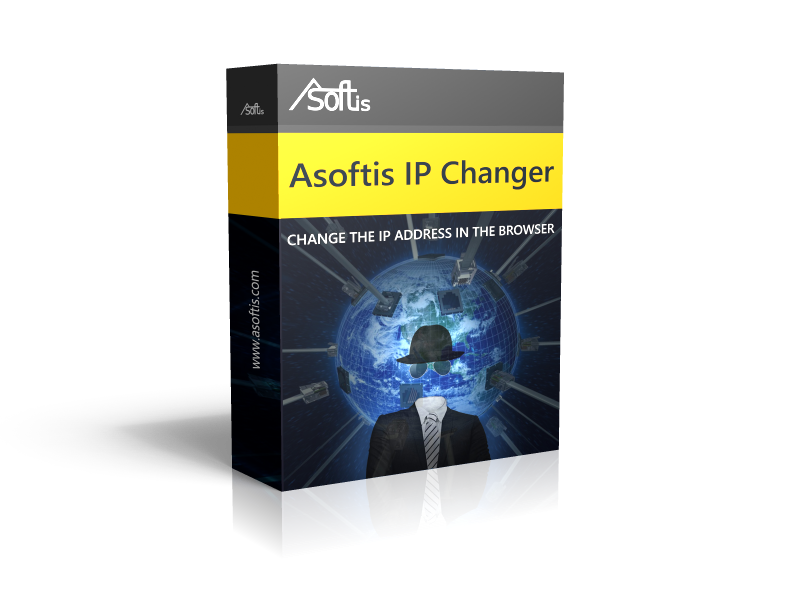


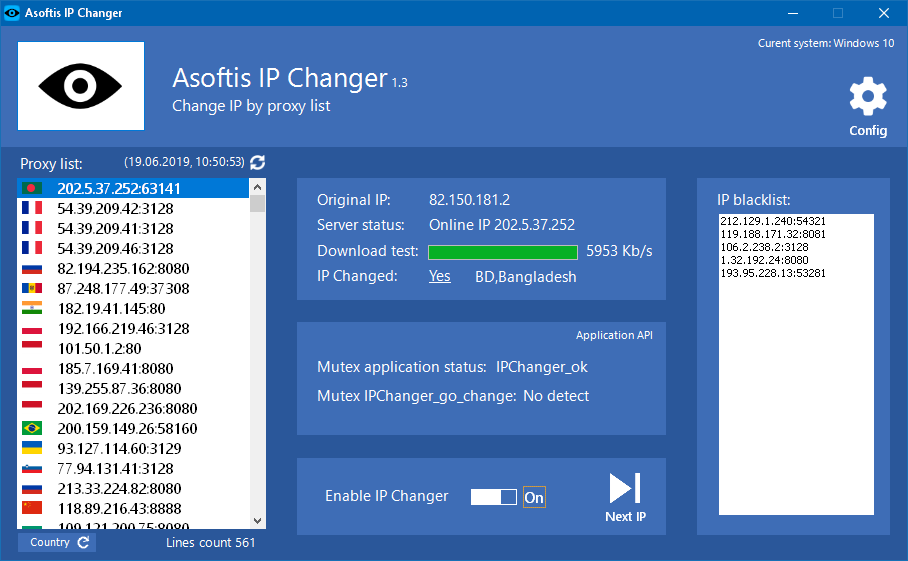
 Protect your Creativity
Protect your Creativity